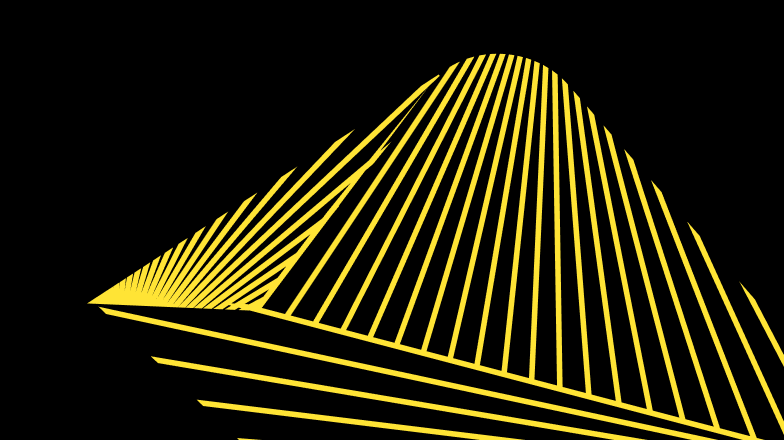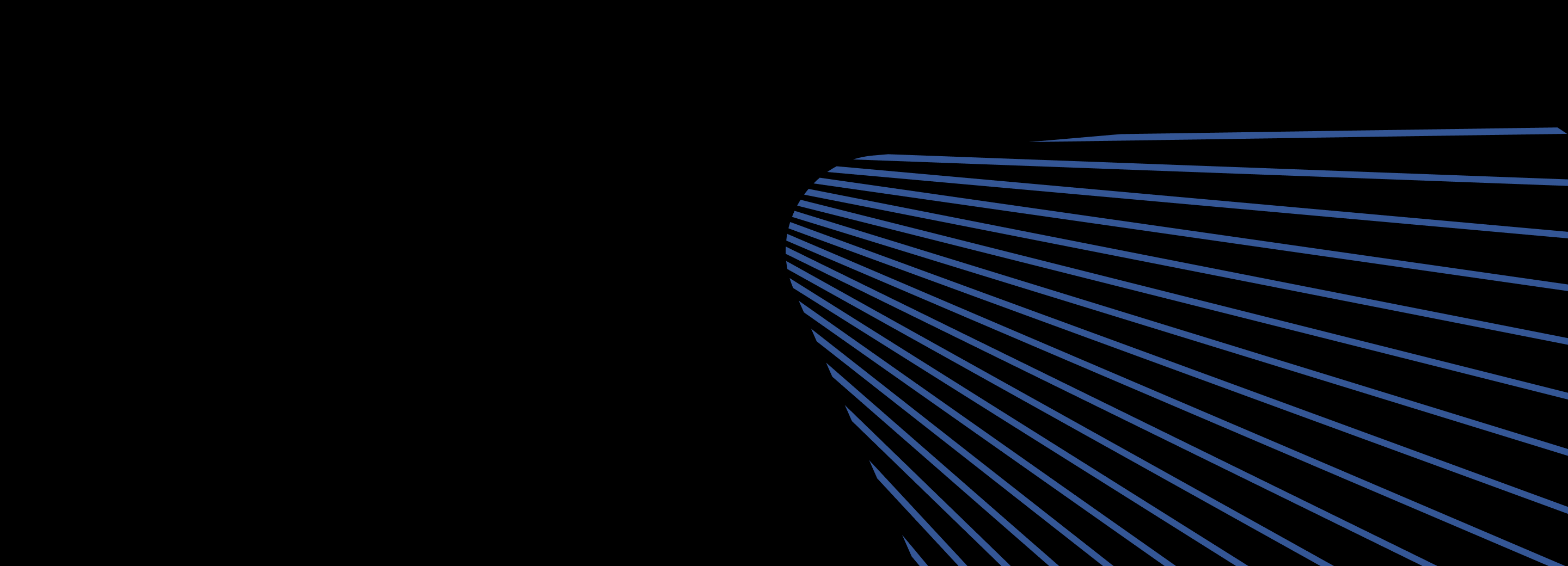
Best practice for building scalable data marts
Making sure the architecture of your Data Marts is scalable is vital for so, so many reasons.
The main two are that it reduces the risks of future data loss as well exponentially reducing implementation and upgrade costs over time.
Definition Of A Data Mart
We’ve already touched on what a Data Mart is so we won’t spend too much time defining them, but in short, a Data Mart can be considered a ‘subset or precursor to a Data Warehouse, drawing on a much smaller or condensed subset of data and resources.
They’re subject-oriented databases that will focus on one particular aspect of an organization’s data, either by department, product or a particular focus area.
Best Practice When Designing A Data Marts Architecture
If you’re looking to make sure your Data Mart is both efficient and scalable, you won’t go far wrong in following best practice for building a more traditional Data Warehouse, however, there are definitely some differences you’ll want to consider…
Define The Scope Ahead Of Time
The most important step to take, before any work is started in the design or implementation phase of creating a Data Mart is to take a step back and consider why it’s being created in the first place.
What are the business needs that need to be met and what are the pressing priorities for all stakeholders, from the CEO/CTO, to the team members, to their end-users/clients.
Once that’s understood (and documented) you can start scoping out the project, with a much clearer sense of everyone’s expectations and requirements (as they won’t always be the same thing).
The Logical Data Mart Model Is Important
A logical Data Mart model isn’t a ‘thing’.
It’s the theoretical design that some people use when creating Data Marts that labels data through their logical relations, attributes and entities.
An entity is the data itself whilst the attribute can be considered as how the data is defined within the Data Mart.
When you start to map out your Data Mart’s architecture it’s important to keep step one in mind and stay focused on the organizations needs and the stakeholders priorities.
With that front and centre in your mind, source data can be mapped to a highly specific subject-oriented information in your Data Mart’s destination schema.
That means, when creating your schema for the first time, the two most vital elements to focus on are the source data model and your user requirements, from staff to end-users.
Find The Data You’ll Need
Organizations find Data Marts so useful because they can hold a subset of data normally available to the entire organization that’s specific to a particular department, function or task.
Whilst available data is usually defined by immediate business requirements, it’s almost always important to look past those short term requirements to consider what might be needed going forward as well to prevent the Data Mart becoming obsolete too quickly.
A good starting point is to take all the required business factors that will be relevant to the Data Mart and / or business critical to anyone using the Data Mart.
From there you can generate a list of critical data fields based on the requirements of everyone involved scoping out the Data Mart (and their end-users).
It’s also probably a good idea to separate your data out into facts and dimensions at this point to save time scaling later.
Now Narrow Things Down
Once you’ve identified all the potential data your new Data Mart might need, you’ll have to start narrowing down what actually gets included (before you end up with a duplicate Data Warehouse).
With the dimensions and facts you need scoped out, it’s time to look at all the disparate sources that will feed into your Data Mart.
Within your growing architecture, the dimensions will need to be mapped to your lookup tables, with the facts mapped to your transactional tables but it’s typically here where you’ll find that some of the data you were hoping to use can’t be mapped.
If that happens, the most common reason is that certain fields in your source systems haven’t been made compatible with the data groups you’ve created in your Data Mart and you’ll have to make a decision about limiting the amount of data you ingest or expanding the scope of your Data Mart.
It’s Time to Populate
Your Data Mart is now starting to take shape and you can start populating it by transferring data. This is the point where you’ll want to set the frequency of how often your data is updated or refreshed.
A good tip for making sure all the data in your newly created Data Mart stays clean it’s good practice to make sure it’s overwritten during the population process.
Who Can Access Your Data Mart… And To What Extent?
Now that your Data Mart is up and running with active data, it will likely be used to run queries, generate reports along with lots of other functions.
The people using it on a day to day basis however may well not be technical so a good step to take is in adding a meta layer to your Data Martin which item names and your database structures get translated into easily recognisable corporate terms.
Once done, you’ll also need to set the differing levels of access for anyone using it.
Think your business could benefit from easily generating Data Marts at the click of a button?
Sign up for a free demo with DoubleCloud’s managed platform, no commitment or credit card required >> Request a Demo
In this article, we’ll talk about:
Start your trial today