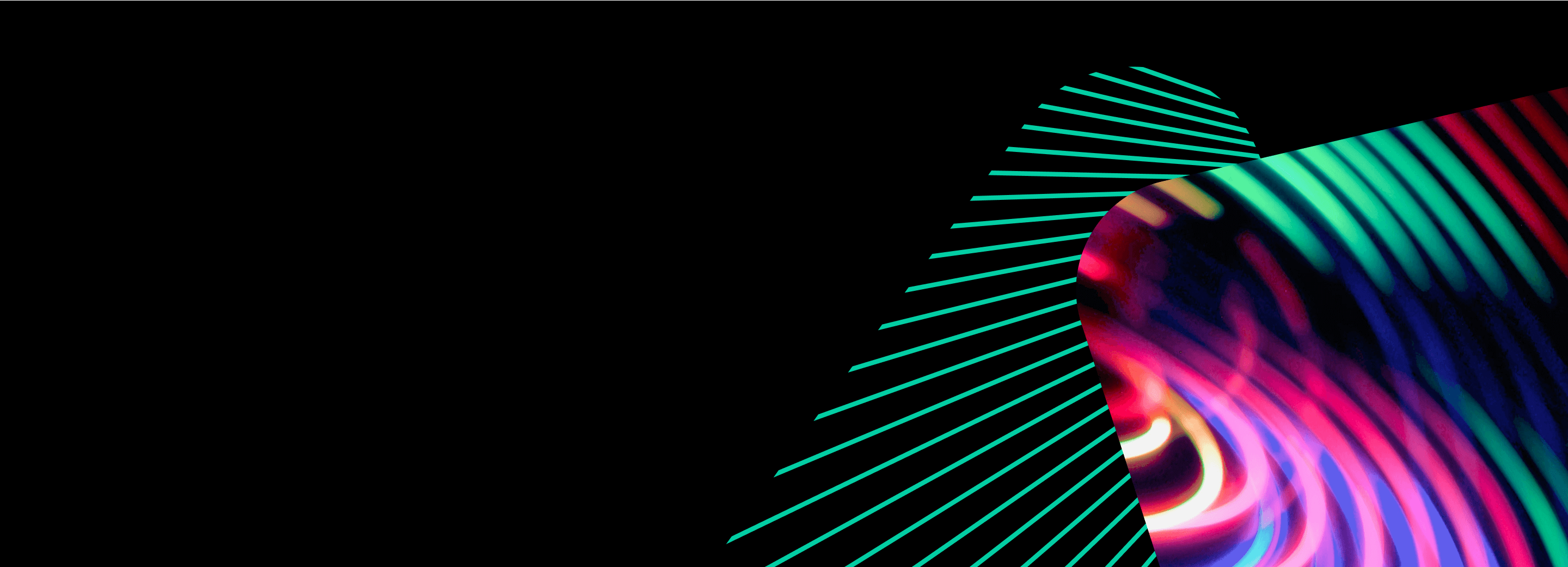
Cloud data warehouse solutions: comparing top providers and their features
When you build an application, you open yourself to a firehose of data. Product analytics, user behavior tracking, payments, and logs are just the beginning. This influx of information presents both an opportunity and a challenge: You can have incredible insights into your users and product, but how do you store, manage, and analyze this wealth of data effectively to produce those insights?
A cloud data warehouse. Cloud data warehouse solutions offer robust, scalable, and powerful platforms designed to handle the massive amounts of data your application can produce.
But not all cloud data warehouse solutions are created equal. Each provider offers differing features, pricing models, and performance characteristics that can significantly impact your ability to extract value from your data and scale your analytics operations effectively. Here, we want to highlight the top cloud data warehouse providers, their features, and how you can best decide between them that is right for your organization.
What is a cloud data warehouse?
A cloud data warehouse is a centralized repository hosted on cloud infrastructure that allows businesses to store, process, and analyze large volumes of data from various sources. Let‘s break that down:
1. “Centralized repository”: Centralization ensures a single source of truth for data, reducing data silos and inconsistencies.
2. “Hosted on cloud infrastructure”: Cloud hosting provides scalability and accessibility and reduces the need for on-premises hardware management.
3. “Allows businesses to store”: Storage is fundamental, enabling businesses to accumulate historical data over time.
4. “Process”: Processing capabilities allow for data transformation, cleaning, and preparation for analysis.
5. “And analyze”: Analysis is crucial for deriving insights and value from the stored data.
6. “Large volumes of data”: The ability to handle big data is essential in today‘s data-driven business environment.
7. “From various sources”: Integrating data from multiple sources provides a comprehensive view of business operations and customer interactions.
These are the specific components of a cloud data warehouse. There are other cloud data solutions that have different characteristics and functions. Data Lakes store raw, unstructured data in its native format, providing greater flexibility for storing diverse data types. These are often used for big data analytics and machine learning applications. Data Lakehouses combine elements of both data warehouses and data lakes. They offer structured data management capabilities on top of low-cost storage and support both analytics and machine learning workloads. Data Marts are a subset of a data warehouse focused on a specific business line or department designed for easy access and quick query performance for particular user groups. You use them to improve query performance and control data access.
Cloud data warehouses enable organizations to quickly process and analyze massive datasets, supporting data-driven decision-making and business intelligence (BI). The first part of that decision-making is deciding what cloud data warehouse to use. Each warehouse excels in specific scenarios, and choosing the right one depends on your organization‘s unique needs, data volume, budget, and technical requirements.
Key considerations for choosing a cloud data warehouse
How do you go about choosing a cloud data warehouse solution? There are a number of key factors that should guide your choice.
-
Scalability and performance: Your cloud data warehouse needs to handle your data volume not just today but as it grows exponentially in the future. Look for solutions that offer independent scaling of compute and storage resources, allowing you to adjust each according to your needs. Additionally, consider the query performance under various workloads–some warehouses excel at handling many concurrent users, while others might be optimized for complex analytical queries on large datasets.
-
Data integration capabilities: The warehouse needs to ingest and process data from a multitude of sources. Evaluate the ETL (Extract, Transform, Load) tools and connectors that each solution provides out-of-the-box. Some warehouses offer robust data pipeline tools that can significantly simplify your data integration processes, while others might require more manual setup or third-party tools.
-
Security and compliance: If your organization operates in regulated industries, ensure the warehouse meets necessary compliance standards such as HIPAA, GDPR, or SOC 2. Some providers offer more granular control over data residency and encryption key management, which might be crucial for certain compliance requirements.
-
Pricing models: Choosing the suitable pricing model can significantly impact your total cost of ownership. Some providers charge separately based on storage and compute, while others offer more integrated pricing. Consider whether your workloads are more consistent or spiky–solutions with per-second billing and the ability to pause compute resources might be more cost-effective for intermittent usage patterns. Also, look into any additional costs for features like data transfer, backup, or advanced security options.
-
Ease of use and management: A data warehouse‘s user-friendliness can greatly affect your team‘s productivity and the solution‘s overall adoption. Evaluate the availability of automated features like query optimization, indexing, and maintenance tasks. Some warehouses offer “serverless” options that abstract away much of the underlying infrastructure management, potentially reducing operational overhead.
-
Ecosystem and third-party tool support: Your data warehouse doesn‘t exist in isolation–it needs to work well with your existing data stack and tools. Some warehouses have extensive marketplaces with pre-built integrations, potentially saving you significant development time. Additionally, consider the availability of APIs and SDKs for custom integrations and the robustness of the developer and user community around each solution.
Now, look at five top cloud data warehouses and the specific use cases that best fit each.
Clickhouse: best for real-time analytics
ClickHouse is the powerhouse for real-time analytics, particularly suited for high-velocity data ingestion and complex analytical queries. ClickHouse‘s column-oriented storage engine is optimized for analytical workloads:
-
Data is organized by columns rather than rows, allowing for efficient compression and faster query execution on specific columns.
-
Utilizes a vectorized query execution model, processing data in chunks rather than row-by-row, leading to significant performance gains.
-
Implements a custom MergeTree engine family, offering various table engines optimized for different use cases (e.g., ReplacingMergeTree for deduplication, SummingMergeTree for pre-aggregation).
High-performance OLAP queries are the key feature that makes ClickHouse excel in real-time analytics. Clickhouse leverages SIMD (Single Instruction, Multiple Data) CPU instructions for parallel data processing and implements just-in-time compilation of query parts for further optimization. The real-time data ingestion capabilities come from support for asynchronous inserts, allowing for high-throughput data ingestion, and the Buffer table engine, which buffers writes to RAM before merging them into the main storage.
ClickHouse consistently outperforms many traditional data warehouses in OLAP query scenarios. It can outperform many New York Taxi Rides benchmark options, even on inferior hardware. Horizontal scaling through sharding allows ClickHouse to handle petabyte-scale datasets, and the distributed table engine enables queries across multiple shards transparently.
ClickHouse integrates with various streaming data sources, such as Apache Kafka, allowing direct data ingestion from Kafka topics. It also supports materialized views, enabling real-time data transformations and aggregations.
While ClickHouse excels in analytical workloads, it has some limitations to consider. ClickHouse does not provide full ACID transactions, which may be a concern for certain use cases. Update and delete operations are less efficient compared to inserts due to the columnar storage model, and complex joins can still be less efficient compared to traditional row-oriented databases. But these limitations are really just due to the fact that ClickHouse isn‘t a general database but tuned specifically for OLAP purposes.
A key downside of ClickHouse is the high level of management needed to maintain optimal performance and scalability. Managed ClickHouse options, such as DoubleCloud, have emerged to address these challenges.
Managed services like DoubleCloud offer several advantages:
1. Simplified deployment: DoubleCloud automates the process of setting up and configuring ClickHouse clusters, reducing the time and expertise required to get started.
2. Automated scaling: The service can automatically adjust resources based on workload demands, ensuring optimal performance without manual intervention.
3. Built-in monitoring and alerting: DoubleCloud provides comprehensive monitoring tools and proactive alerts, helping to identify and resolve issues quickly.
4. Managed updates and security: The service handles software updates, security patches, and backups, reducing your team‘s operational burden.
5. Cost optimization: By leveraging cloud resources efficiently and providing usage-based pricing, DoubleCloud can help optimize costs compared to self-managed deployments.
6. Expert support: Access to ClickHouse specialists can help with query optimization, schema design, and best practices implementation.
7. Integration with cloud ecosystems: DoubleCloud facilitates easier integration with other cloud services and data sources, streamlining your data pipeline.
For many organizations, especially those without dedicated database administration teams or those looking to focus on data analysis rather than infrastructure management, a managed ClickHouse service can provide an excellent balance of performance, scalability, and ease of use.
Google BigQuery: ideal for large-scale data processing and ML integration
Google BigQuery is ideal for organizations that deal with massive datasets and want to integrate advanced analytics and machine learning capabilities.
BigQuery‘s serverless design abstracts away the complexities of infrastructure management, allowing data engineers and analysts to focus on deriving insights rather than managing compute resources. This architecture enables automatic scaling to match workload demands, eliminating the need for manual capacity planning or cluster sizing.
Key features that make BigQuery excel in large-scale data processing include:
1. Automatic scaling and resource management: BigQuery dynamically allocates computational resources based on query complexity and data volume. This ensures optimal performance for small, interactive queries and large, complex analytical jobs without user intervention.
2. Separation of storage and compute: BigQuery allows you to scale storage and compute independently, offering cost-effective solutions for organizations with varying analytical needs. You can store petabytes of data while only paying for the queries you run.
3. High-speed ingestion: BigQuery can ingest millions of rows per second with streaming inserts, making it suitable for near real-time analytics scenarios.
BigQuery ML allows data scientists and analysts to create and execute machine learning models using standard SQL queries, democratizing ML and reducing the complexity of model deployment. BigQuery ML supports a variety of ML models out of the box, including linear regression, logistic regression, k-means clustering, and deep neural networks. For more complex models, BigQuery integrates seamlessly with Google Cloud‘s AutoML, allowing for automated model selection and hyperparameter tuning. Analysts can train models on large datasets directly in BigQuery without moving data, significantly reducing data preparation time and complexity, then deploy trained models for batch or real-time prediction directly from BigQuery, streamlining the ML workflow.
Cost-wise, BigQuery‘s pricing model can be particularly attractive for variable workloads. With per-second billing and no charges for idle time, organizations can optimize costs by running intensive jobs during off-peak hours or using scheduled queries. However, BigQuery may not be the most cost-effective solution for smaller datasets or constant, predictable workloads, whereas a fixed-capacity system might be more economical. Its fully managed nature also means less control over the underlying infrastructure, which might be a concern for organizations with specific on-premises or hybrid cloud requirements.
Snowflake: excelling in multi-cloud and data-sharing scenarios
Snowflake is what people think of when they think of cloud data warehouse solutions. Its unique multi-cluster shared data architecture makes it an excellent choice for organizations with multi-cloud strategies or those looking to leverage data sharing capabilities.
At the core of [Snowflake‘s architecture]) (https://docs.snowflake.com/en/user-guide/intro-key-concepts) is its separation of storage and compute layers, coupled with a centralized metadata layer. This design allows for:
-
Independent scaling of storage and compute resources, optimizing performance and cost.
-
Consistent performance across varying workloads, from small, interactive queries to large-scale batch processing.
-
Data sharing without data movement or replication.
Snowflake can be deployed on AWS, Azure, and Google Cloud, allowing organizations to avoid vendor lock-in and leverage the best services from each cloud provider. The same Snowflake features, SQL dialect, and performance characteristics are available regardless of the underlying cloud platform, and data can be shared between Snowflake instances running on different cloud platforms without data movement or replication.
Like most modern data warehouse options, Snowflake separates storage and computing. This allows for cost optimization, as you pay only for the storage and computing resources you use, with the ability to scale each independently. It also allows you to run multiple workloads concurrently without resource contention by spinning up separate compute clusters, and you can create zero-copy clones of databases for testing or development purposes without additional storage costs.
While Snowflake excels in multi-cloud scenarios, there are some considerations for single-cloud or specialized workloads:
1. Cost: Snowflake‘s multi-cloud capabilities might represent unnecessary overhead for organizations committed to a single cloud provider.
2. Specialized workloads: For certain use cases, such as real-time analytics or high-frequency trading, more specialized solutions might offer better performance.
3. On-premises requirements: While Snowflake offers some hybrid cloud options, organizations with strict on-premises requirements might find other solutions more suitable.
Snowflake provides a consistent experience and performance across different cloud platforms and robust data sharing features, positioning Snowflake as a great “generalist” cloud-native data warehousing solution.
AWS Redshift: optimal for AWS ecosystem integration
Amazon Redshift stands out for organizations deeply invested in the AWS ecosystem. Redshift is built on a Massively Parallel Processing (MPP) architecture and offers high performance and scalability for large-scale data analytics workloads.
Redshift‘s MPP architecture is the foundation of its performance:
1. Distributed query execution: Queries are automatically parallelized and distributed across multiple nodes in a cluster.
2. Columnar storage: Data is stored in a columnar format, allowing for efficient compression and faster query performance on analytical workloads.
3. Query optimization: Redshift employs sophisticated query optimization techniques, including automatic partitioning and distribution of data across nodes.
Redshift integrates natively with AWS services like S3, Glue, Athena, and QuickSight, enabling end-to-end data pipelines and analytics workflows within the AWS environment. Redshift Spectrum allows you to run SQL queries directly on data stored in Amazon S3, extending Redshift‘s analytical capabilities to your data lake without loading the data into Redshift tables.
Redshift‘s integration with AWS machine learning services further enhances its capabilities. Analysts can train machine learning models on Redshift data using SageMaker and deploy them for in-database ML inference. They can also use Amazon Comprehend to perform natural language processing tasks on text data stored in Redshift without moving the data, and AWS Glue DataBrew, AWS‘ visual data preparation tool, to clean and normalize data in Redshift without writing code.
For organizations already heavily invested in AWS, Redshift can offer cost savings through consolidated billing, the ability to use existing AWS credits, and tight integration with other AWS services. This often results in better performance and lower latency when working within the AWS ecosystem.
But while Redshift excels in AWS environments, there are some limitations to consider:
1. Multi-cloud scenarios: Redshift is tightly coupled with AWS, making it less suitable for organizations with multi-cloud strategies or those looking to avoid vendor lock-in.
2. On-premises deployments: While AWS Outposts can bring some AWS services on-premises, organizations with strict on-premises requirements might find other solutions more flexible.
3. Real-time analytics: While Redshift offers good performance for batch analytics, it may not be the best choice for real-time or streaming analytics use cases.
Amazon Redshift is an excellent choice for organizations deeply invested in the AWS ecosystem. It offers high performance, integration with AWS services, and potential cost savings through consolidated billing and existing AWS investments. However, organizations with multi-cloud strategies or those requiring specialized real-time analytics capabilities may need to carefully evaluate whether Redshift aligns with their specific needs.
Microsoft Azure synapse analytics: best for end-to-end analytics solutions
Microsoft Azure Synapse Analytics is an integrated analytics service that brings together data integration, enterprise data warehousing, and big data analytics. This unified approach makes it an excellent choice for organizations seeking end-to-end analytics solutions within the Microsoft ecosystem.
Key features that make Azure Synapse excel in providing comprehensive analytics solutions are:
1. Data integration: Built-in ETL/ELT capabilities allow for easy data ingestion from various sources, including on-premises databases, SaaS applications, and other cloud services.
2. Unified data lake and data warehouse: Synapse bridges the gap between structured and unstructured data, allowing SQL queries across both data warehouse and data lake.
3. Code-free data transformation: Synapse offers visual, code-free tools for data preparation and transformation, making it accessible to a wider range of users.
4. Advanced analytics: Support for Apache Spark enables complex data processing and machine learning tasks directly within the Synapse environment.
5. Power BI integration: Seamless integration with Power BI allows for creating and sharing rich, interactive visualizations based on Synapse data.
Azure Synapse‘s tight integration with other Microsoft services enhances its capabilities. You can incorporate ML models from Azure Machine Learning into your analytics pipelines, orchestrate data workflows with Azure Data Factory across your entire data estate, or leverage Azure AI Services‘ pre-built AI models for tasks like sentiment analysis, image recognition, and language understanding.
While Azure Synapse offers a compelling integrated solution, there are some potential drawbacks to consider:
1. Best-of-breed limitations: Organizations needing specialized, best-of-breed solutions for specific analytics tasks might find Synapse‘s integrated approach less flexible.
2. Learning curve: Despite efforts to simplify the interface, the wide range of features can be overwhelming for some users.
3. Azure ecosystem dependence: While Synapse can connect to various data sources, it is most effective within the broader Azure ecosystem.
4. Pricing complexity: Synapse‘s variety of services and pricing models can make cost estimation challenging for some organizations.
Microsoft Azure Synapse Analytics is an excellent choice for organizations looking for comprehensive analytics solutions, especially those already invested in the Microsoft ecosystem. Organizations with very specific analytics needs or those preferring a best-of-breed approach should carefully evaluate if Synapse‘s integrated model aligns with their requirements.
Choose what works for you
Each cloud data warehouse solution we‘ve explored excels in specific scenarios:
-
ClickHouse: Ideal for high-performance real-time analytics, especially when paired with managed services like DoubleCloud.
-
Google BigQuery: Best for large-scale data processing and seamless machine learning integration.
-
Snowflake: Excels in multi-cloud environments and data sharing across organizations.
-
Amazon Redshift: Optimal for organizations deeply integrated with the AWS ecosystem.
-
Microsoft Azure Synapse Analytics: Shines in providing end-to-end analytics solutions within the Microsoft environment.
When selecting a cloud data warehouse, consider your primary use case, existing technology stack, and long-term data strategy. Evaluate factors such as scalability, performance, integration capabilities, pricing models, and ease of use in the context of your specific business requirements.
Remember, the “best” solution is the one that most closely aligns with your organization‘s unique needs, technical expertise, and growth trajectory. As the cloud data warehouse landscape continues to evolve, staying informed about new features and capabilities will help you maximize your chosen solution and adapt to changing data analytics demands.
In this article, we’ll talk about:
- What is a cloud data warehouse?
- Key considerations for choosing a cloud data warehouse
- Clickhouse: best for real-time analytics
- Google BigQuery: ideal for large-scale data processing and ML integration
- Snowflake: excelling in multi-cloud and data-sharing scenarios
- AWS Redshift: optimal for AWS ecosystem integration
- Microsoft Azure synapse analytics: best for end-to-end analytics solutions
- Choose what works for you
Get started with DoubleCloud



