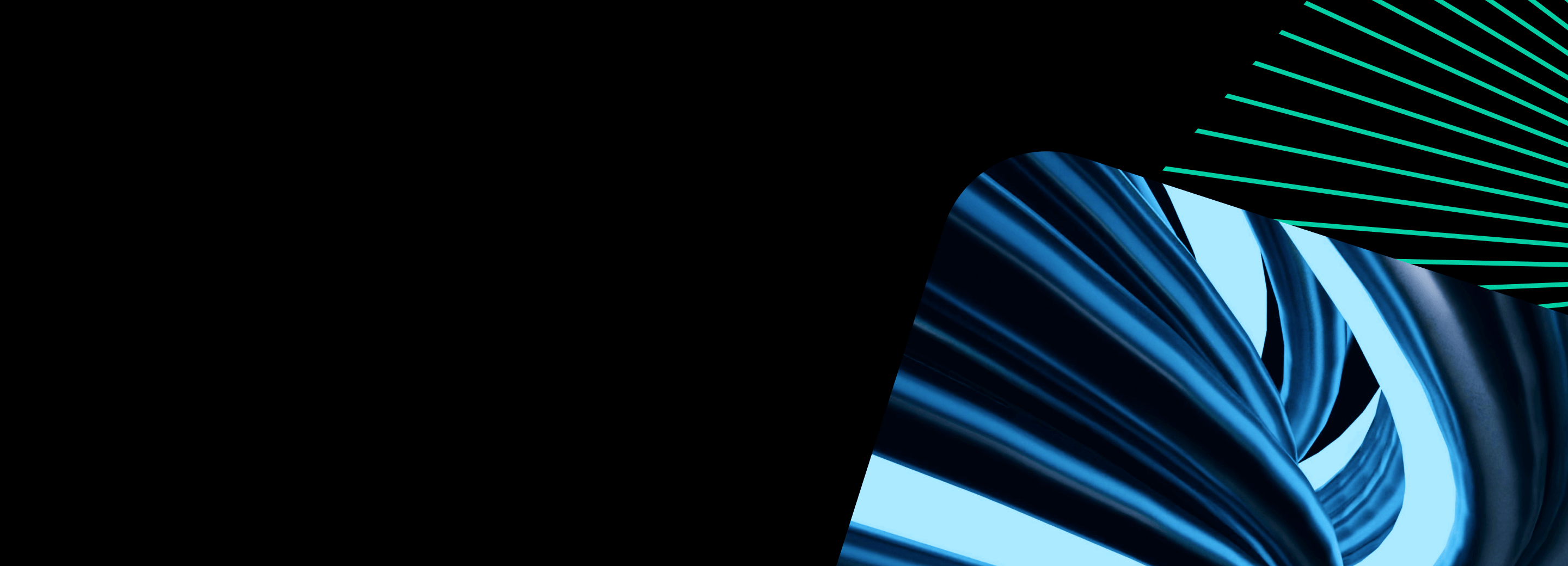
Console home page is live
Great news!
A few days ago, we released a new console home page. It is designed to enhance the way you interact with our platform thanks to an intuitive, simple, and user-friendly interface right from sign-up and login onwards.
A new way to overview your resources
The new console home page is all about efficiency and saving time for our users. Whether it’s cluster management, data transfers, or dashboard monitoring, everything is now on a single page, readily available. Instantly understand the state of your data pipeline, identify potential problems, or jump right into settings. This update provides you with the control and insight you need when you need it.
We also aimed to make this homepage a perfect starting point for new users. Now, you can create a new cluster or initiate a transfer in just a few clicks. The newly streamlined user interface makes getting started with DoubleCloud as intuitive as possible.
Transforming your experience
We designed the new home page to make your interaction with DoubleCloud smoother and more effortless. By bringing all your data resources under one roof, we reduce friction in your daily work. Managing data infrastructure becomes easier, allowing you to focus on what truly matters — moving your projects forward.
Easy access — anytime
The new home page will greet you once you log in to the console. If you ever need to return, click the “Home” in the sidebar. It’s that simple.
Your feedback drives us as we iterate and improve the platform to meet your needs. Let us know your thoughts through the Support form in the console.