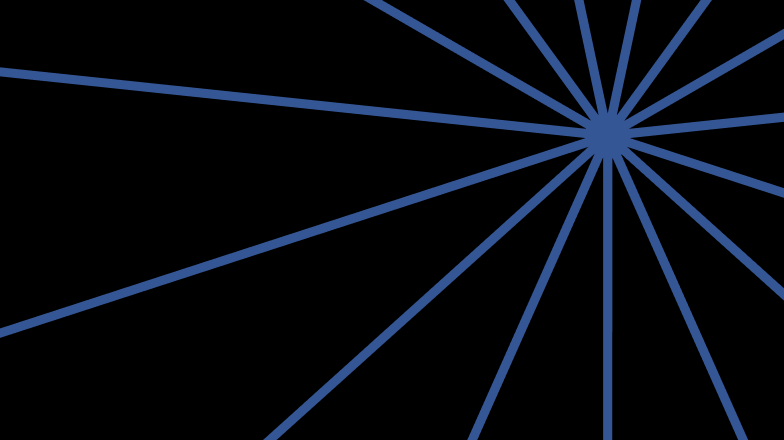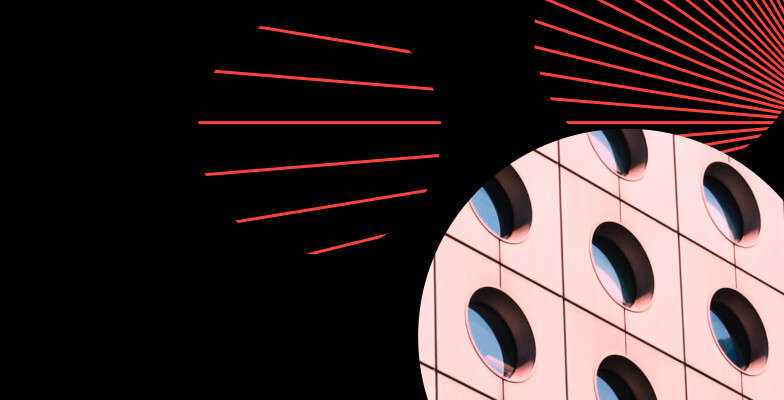-
Agility. Instead of relying on physically located servers, cloud computing frees businesses from physical location constraints and allows for greater mobility and adaptability. Now, connecting additional resources to run “heavy” computing processes, deploying a few dozen virtual desktops for new employees, or setting up a test environment for running a new application can be deployed in a matter of minutes.
-
Elasticity. There’s no need to reserve supplies years in advance. You can request as many resources as you need to finish the tasks at hand. This way, resources are not wasted, and the business doesn’t rely on the performance of the purchasing department.
-
Budget savings. Cloud computing reduces the cost of IT infrastructure and makes it easier to maintain. Cloud providers typically use a pay‑as‑you‑go model, where you only pay for resources you actually use, so a server used for two hours will only be billed for two hours. As the size of your IT park grows, you will notice a significant increase in savings while the expenses will remain the same.
-
Cost reduction. The cost of hiring IT staff, purchasing software updates, and performing other maintenance tasks that keep your own infrastructure running can be significant. In cloud infrastructure, these are the responsibilities of cloud providers. As a result, your business will have access to hardware, software, and the services of trained professionals.
-
Reliability. The conditions for the continuous operation of the virtual infrastructure are specified in a service‑level agreement (SLA) or a contract with your provider. This way, organizations receive assurances for the continuity of their services as well as financial protection.
-
Manageability. You can choose which resources to use and to what extent, without having to call a manager or leave a technical support request. The parameters can be set at any time through your personal account or terminal.
-
Security. Employees of cloud service providers are typically more skilled than those of client organizations. The security of IT systems is proven to be higher because cloud providers use commercial‑grade hardware and software.
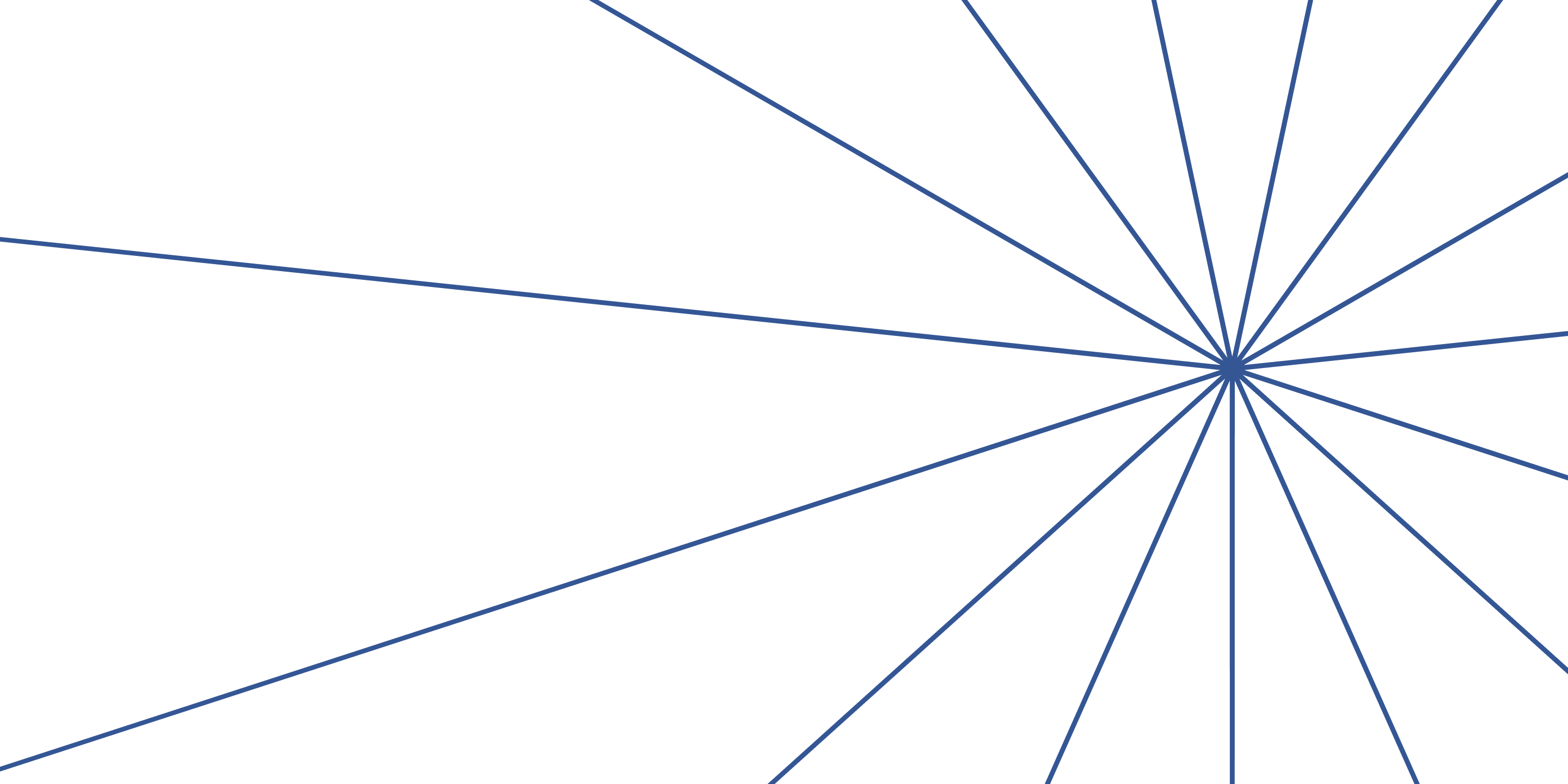
What Is Cloud Computing?
We hear the phrase cloud computing a lot in our everyday lives but what actually is it, why is it important and what benefit does it offer businesses?
What Does Cloud Computing Do?
Prior to cloud computing, businesses had no choice but to store data and run software on their own servers. The size of the organization directly affected how complex the infrastructure had to be, i.e. the larger the company, the more complex the infrastructure. The major disadvantage of such infrastructures though is that they’re quite difficult to scale up when workloads increase. Servers are much more likely to go down when the number of online orders skyrockets as they can’t handle the influx of customers, resulting in lost profits. How can this problem be fixed? One way is additional equipment. The problem with that though is that the backup hardware won’t be needed except for during exceptionally busy periods, making it quite a costly investment.
On top of that, any equipment has to be purchased, installed, and configured correctly, taking a lot of time, resources and space. The good news is that there’s another solution — cloud technologies — that allow for much more flexibility. You can quickly deploy the necessary number of servers and optimize them for a specific workload. GPU, RAM, disk size and other services in your cloud infrastructure can be configured in a matter of clicks. If your current configuration is unable to handle the workload, you can easily add resources from the panel, or even better, automate this process with autoscaling.
The cloud service provider leases all the hardware, saving money that would have been spent on‑premise equipment. In this way, cloud computing significantly reduces equipment downtime and makes better use of resources. That’s why organizations of all types, sizes, and industries are adopting cloud‑based technologies.
Additionally, cloud computing simplifies the management of IT systems. You can always get a required number of servers, Kubernetes clusters, or database management systems that are set up and ready to go. All configurations and updates are handled by the cloud service provider.
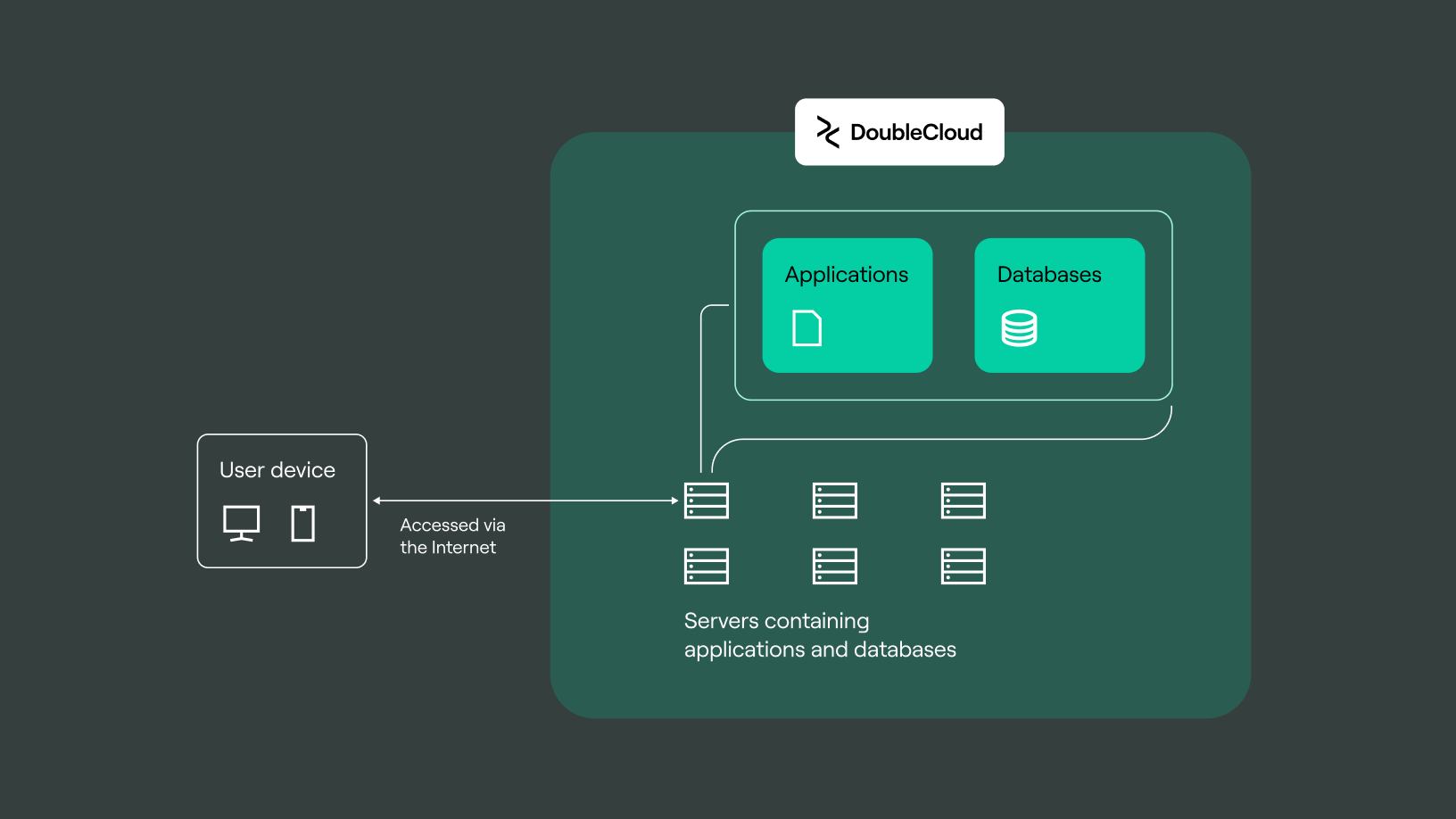
Cloud platforms can assist you with a variety of tasks, of which building more reliable backup and disaster recovery systems, implementing DevOps practices in software development, training artificial intelligence, and working with Big Data are just a few examples. In the financial sector, cloud computing is often used to develop digital user fingerprints and enhance anti‑fraud systems, both of which help safeguard customers' funds. Video game developers and media professionals can perform object rendering and content delivery networks tasks.
What Are The Benefits Of Cloud Computing?
Traditional cloud hosting involves the temporary ‘rental’ of computing resources. The number of allocated resources is typically fixed, making it difficult to quickly scale the leased capacity in response to load fluctuations. That’s why there is no other option but to allocate additional resources.
When a company uses cloud resources, it gets a scalable and fault‑tolerant infrastructure that allows for quick and easy startup and shutdown of virtual machines, configuration changes, and data transfer.
Cloud Services
Traditional cloud computing service models are IaaS, PaaS, and SaaS. They’re also the ones most in‑demand on the market.
However, alternative service delivery models are gaining more and more popularity. DBaaS, serverless and FaaS computing are just a few examples. Let’s take a look at how they differ.
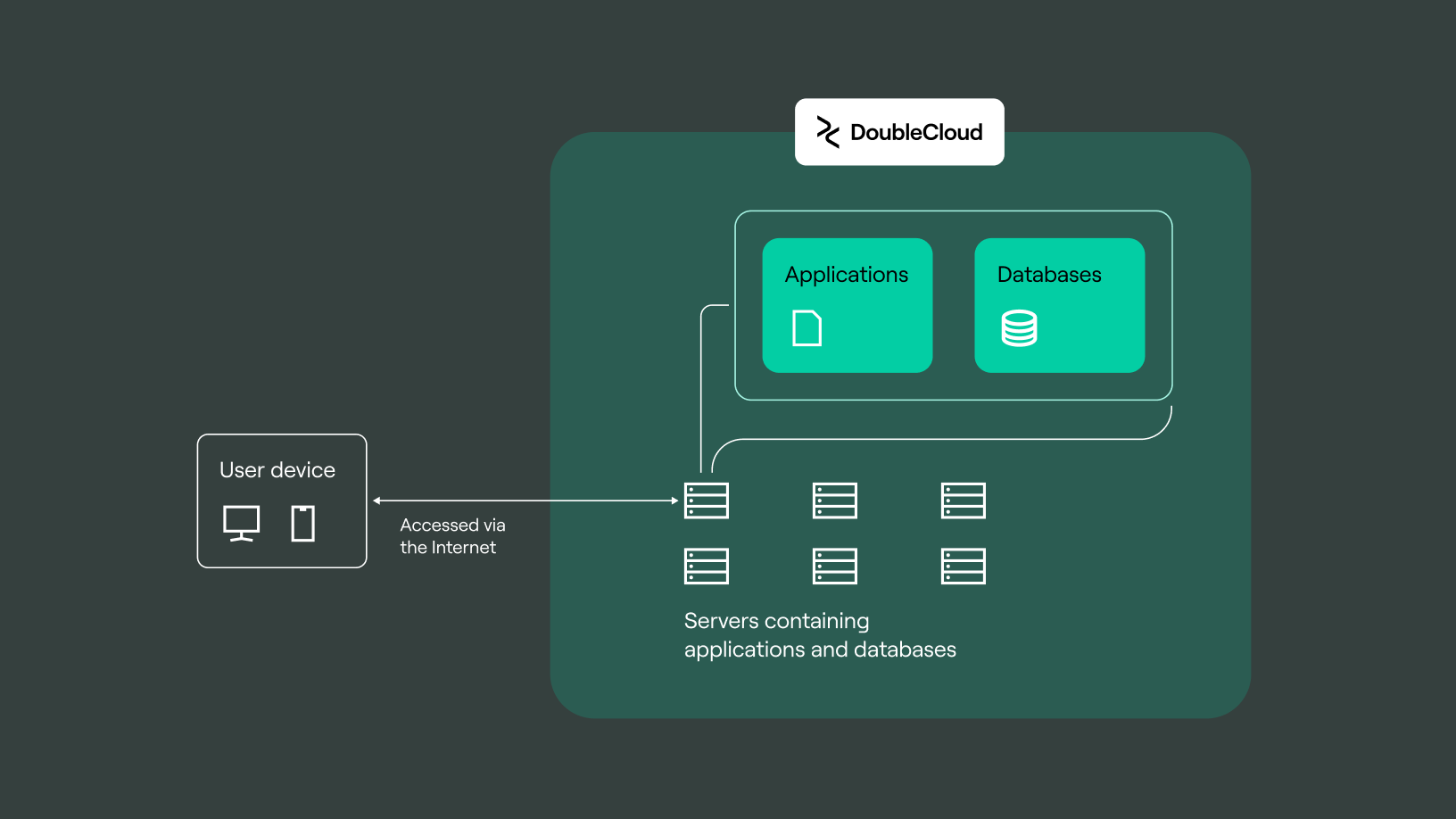
IaaS
IaaS, or Infrastructure as a Service, provides the most basic cloud computing infrastructure such as virtual servers, virtual networks, and other resources. IaaS is similar to the typical IT department infrastructure, with the only difference that the equipment is located in the data center of the cloud service provider. The ability to quickly adjust the performance of resources based on current needs makes IaaS the most operationally flexible.
SaaS
SaaS, or Software as a Service, is a ready‑to‑go solution that is launched and managed by the cloud service provider. The application can be accessed via browser, API, or client program on the user’s device. Most of the services, such as enterprise databases, CRM, corporate mail, anti‑DDoS, and Kubernetes, are only available for a fee. However, users can take advantage of such features as automatic application updates and DLP security.
PaaS
PaaS, or Platform as a Service, provides a user with a framework in which they can develop, manage, and deliver applications without having to deal with infrastructure elements such as virtual machines and networks. Instead, all required servers and environments can be chosen from a list of available resources. With a ready‑to‑use solution, you can focus on what matters most: deploying and managing applications. PaaS solutions are usually built on top of containerization technology.
Platform Cloud Services
Let’s now take a look at a few other PaaS‑based services that utilize cloud computing to facilitate the development process and simplify infrastructure operation.
Serverless
Serverless is a cloud computing model that allows users to build and run applications or focus on more application business logic without having to manage servers. The provider is in charge of all cloud infrastructure management tasks. How does it work? Each request is assigned to a container or virtual machine, which will be deleted once the operation is completed.
FaaS
FaaS, or Function as a Service, is an event‑driven computing paradigm in which a function, which is a piece of application code, is only executed in response to a specific event, e.g. an HTML request. The resources for launching applications are provided and handled by a cloud service, making it easier for developers to create, test, and release microservices at scale.
DBaaS
DBaaS, or Database as a Service, provides users with on‑demand access to any type of database without having to deal with the management and support of underlying technologies. This approach significantly reduces the workload of the IT department, allowing for faster project launches.
KaaS
KaaS, or Kubernetes as a Service, offers users a conveniently managed container orchestration system, eliminating the need for maintenance and administration of the IT infrastructure. Cloud Kubernetes autoscaling ensures that applications are available to clients even during peak times.
IaC
In IaC, or Infrastructure as a Code, configuration files are used to manage the IT environment in the same way the program source code is used to build software. IaC is a key DevOps practice that allows for the automation of infrastructure and configuration management.
Types of clouds
There are five main types of clouds: public, private, multi‑cloud, hybrid, and community cloud. Each type addresses a different set of issues and organizational requirements.
Public cloud. In simple terms, a public cloud is one or more data centers managed by a cloud provider. It ensures cloud operation and makes all data center services, from SaaS applications like Microsoft Office 365 to virtual machines, available via the Internet. Services are provided on a subscription or pay‑per‑use basis. Because of their elasticity and scalability, more and more businesses are starting to utilize cloud services for their infrastructure needs. The cloud service provider ensures that all systems in the data center run efficiently and that users have quick access to their data and applications.
Private cloud. A private cloud is an environment in which all infrastructure and computing resources are owned and managed by a single organization (as opposed to public cloud where space is allocated in multiple data centers). In addition to the standard advantages of cloud computing, a private cloud also offers granular control over user access, enhanced security, and flexible resource allocation.
Hybrid cloud. A hybrid cloud is a mixed cloud computing environment in which applications are running on a combination of private and public clouds. The company uses its own data center resources but deploys separate services, such as a machine learning platform or the Kubernetes container orchestration system, in a public cloud. Hybrid clouds allow you to create a single, scalable environment while also maintaining organizational control over sensitive data.
Multi‑cloud. A multi‑cloud system, which makes use of services from multiple cloud providers, is perhaps the most flexible option. You can transfer data from one cloud provider to another or deploy applications and platforms using multiple cloud providers at the same time. Such an approach reduces the likelihood of failure while increasing the IT infrastructure’s reliability and fault tolerance.
Community cloud. Community cloud environments are used by companies with similar ethics, for example, by financial institutions. Community clouds can be owned and operated by users or by a third‑party cloud service provider.
Get started with DoubleCloud