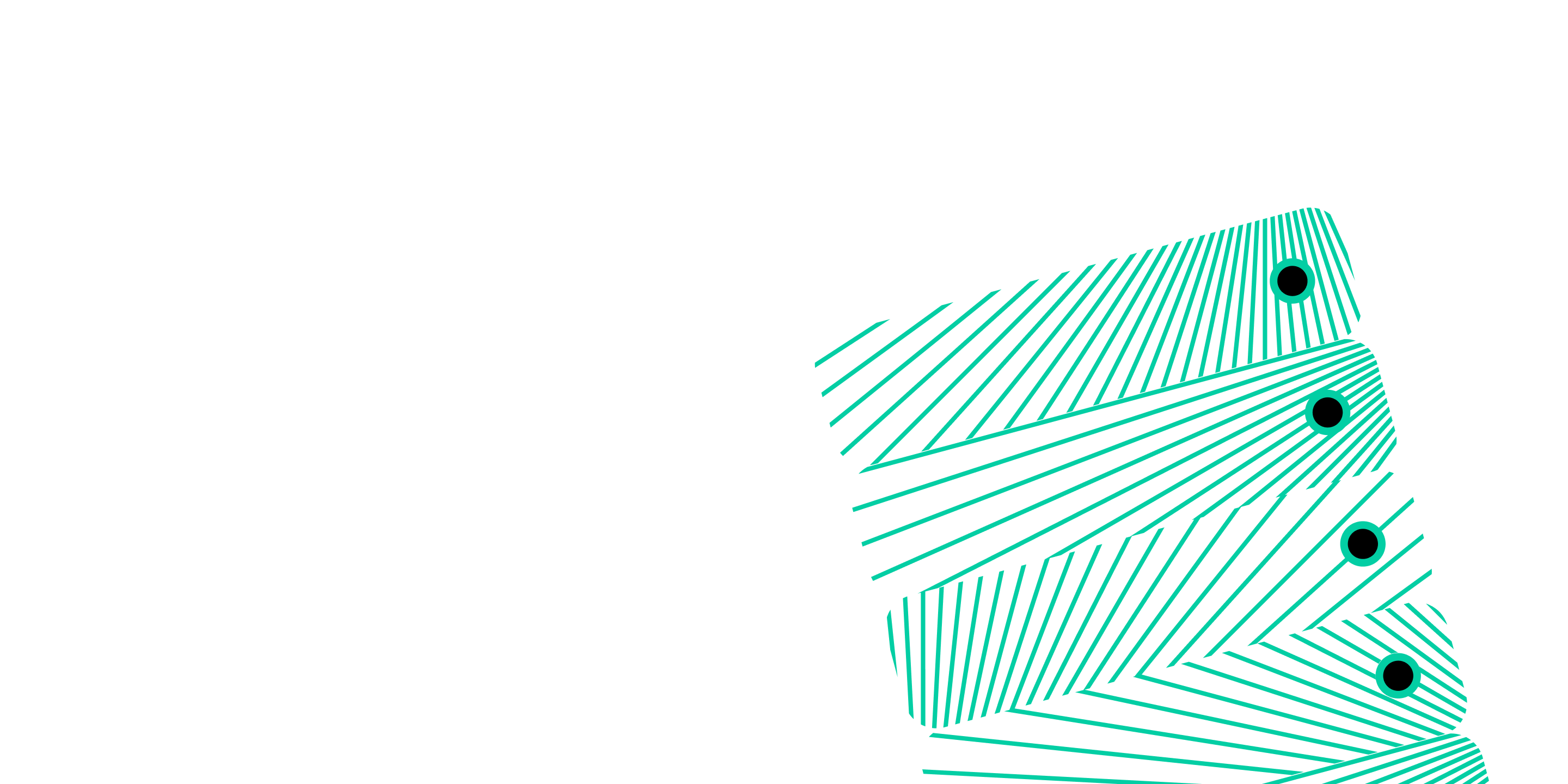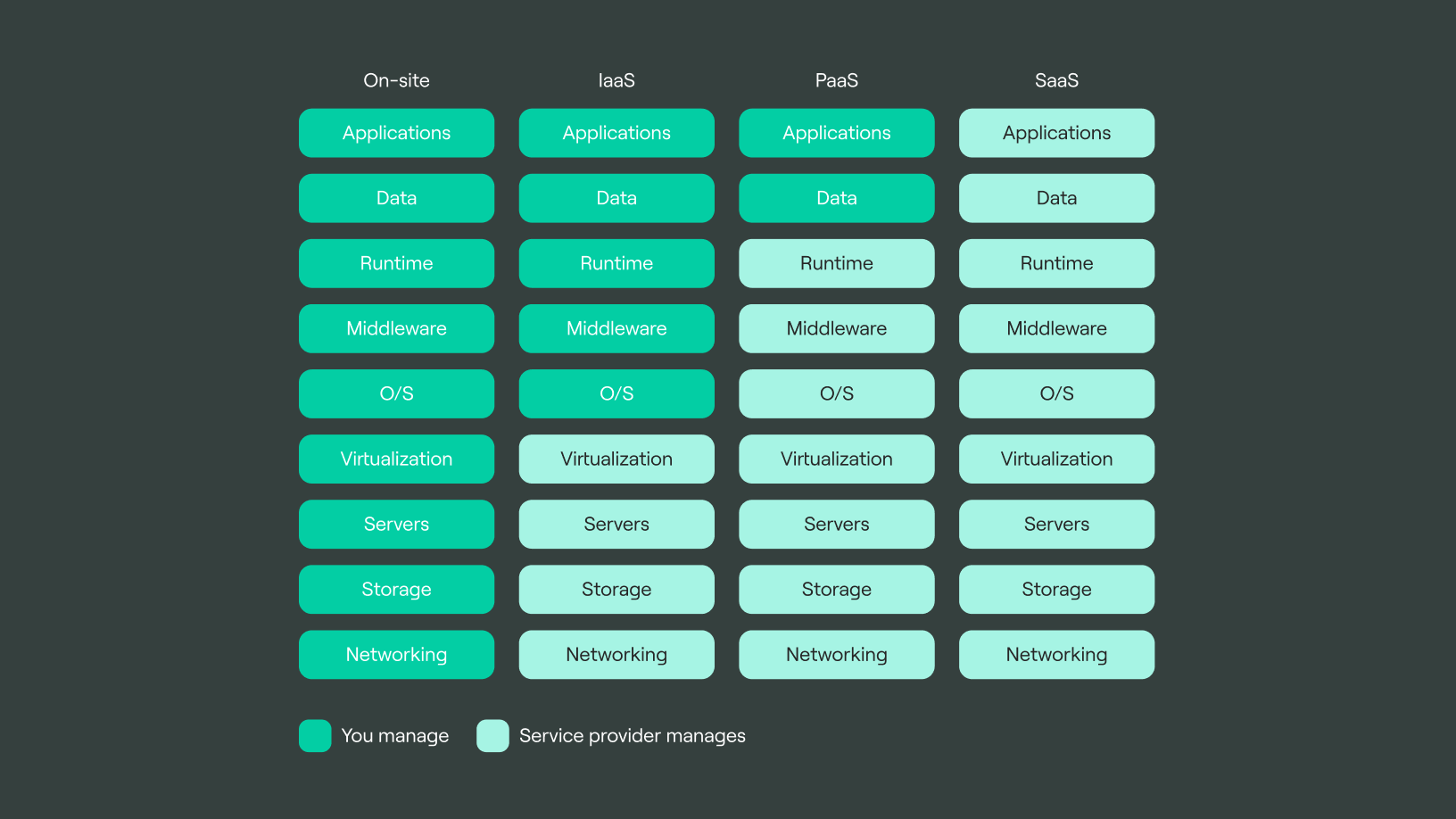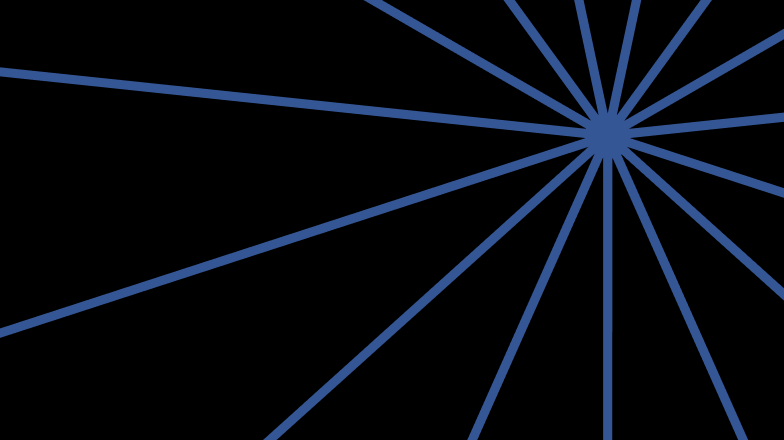The components of the IaaS architecture are the same as those of the local data processing center (DPC): physical servers, storage systems, and network components. Cloud providers use specialized software to deploy client‑side virtual servers and storage systems.
There are three ways to deploy infrastructure as a service.
This cloud computing deployment model is designed for use by various organizations. The physical infrastructure (DPC) is owned, managed, and operated by the provider.
With this deployment model, IaaS is used exclusively by one organization. The company, a third party, or a combination of the two could own and manage the physical infrastructure. Data centers can be located either on the company’s premises or in a separate, off‑site facility with similar security measures.
How is a private virtual infrastructure different from a traditional data center?
A data center is a physical infrastructure, whereas IaaS is a virtual infrastructure built on top of a physical infrastructure.
A hybrid infrastructure is when an organization uses its own hardware and only deploys services for specific tasks in the cloud. This model is frequently used by businesses that do not have enough resources or need them temporarily. This may include the capacity to deploy a machine learning platform or the resources to back up data.
Organizations get access to virtual servers and data storage, and manage their virtual resources independently, installing the operating system and work‑related applications. When needed, clients can easily add more servers.
Cloud providers are usually thought to be solely accountable for the management and security of cloud infrastructure. However, that’s not the case. Let’s take a look at how responsibility is shared in the cloud.
Providers are responsible for the physical security of the data center and control the physical access to those areas. They are also in charge of platform fault tolerance, protecting the network from cybercriminals, and analyzing events related to the security of infrastructure components.
Clients handle security for virtual resources such as servers and virtual machines, while also creating backups, controlling access to resources, and preventing account passwords from leaks.
Infrastructure as a Service is a simple and in‑demand way to get the resources needed quickly. Imagine you’re an online retailer. With IaaS, you can easily handle massive traffic spikes that occur around Black Friday by simply renting more resources rather than investing in your own hardware.
Cloud infrastructure outperforms local infrastructure in a number of ways.
Resource scaling. Use of resources in IaaS is automatically scaled in response to shifts in demand.
Security. IaaS providers use the latest technology to mitigate potential threats and ensure the highest level of security.
Cutting‑edge technology. To remain competitive in the cloud market, providers implement the most recent software and hardware.
Reducing IT department costs and personnel workload. When a company migrates to the cloud, the service provider, rather than in‑house IT personnel, is responsible for system availability.
Minimizing a risk of a system downtime. The cloud provider ensures the highest level of data center reliability.
Pay‑as‑you‑go. Clients only pay for what they use.