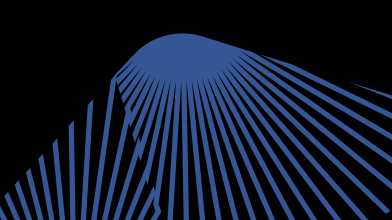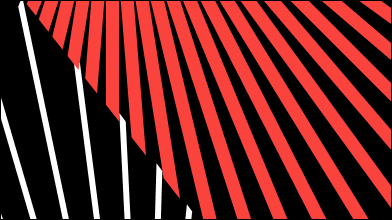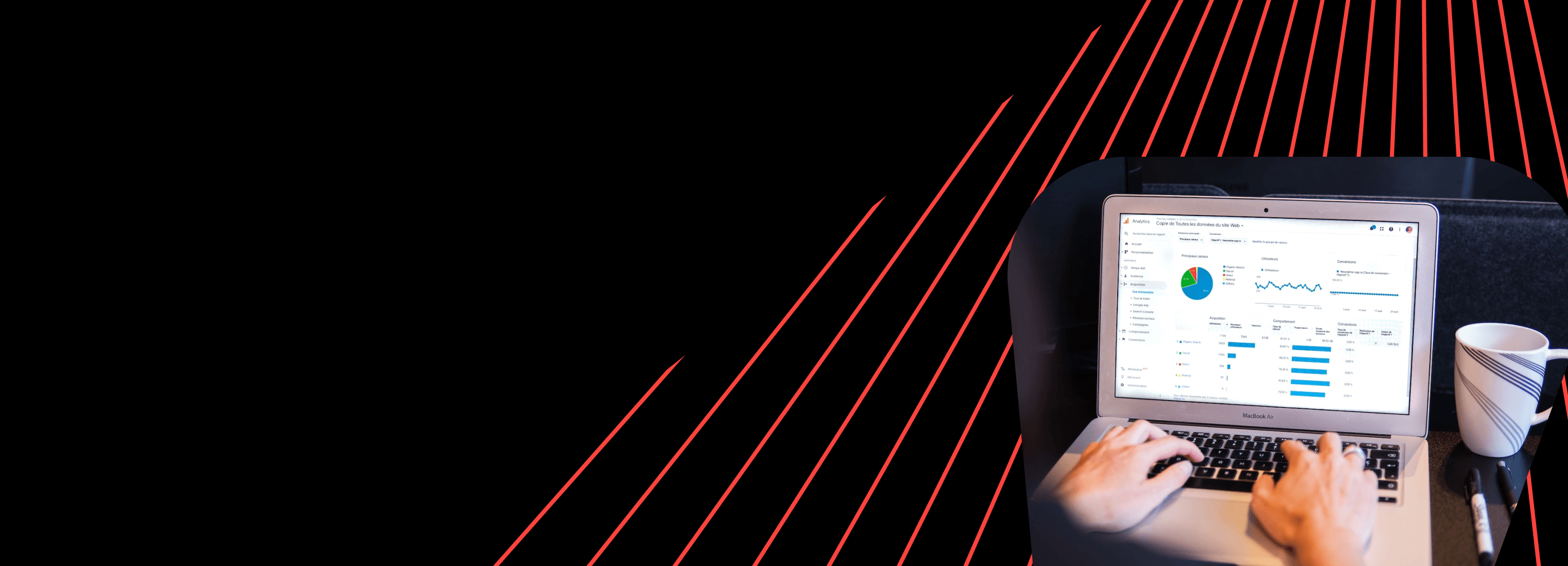
What is web analytics? The benefits & use cases
This blog covers everything you need to know about web analytics, including the definition, benefits, use cases, and the best analytics tools provider, DoubleCloud.
What is web analytics?
Web analytics involves gathering, measuring, assessing and reporting on data from a website.
The process aims to garner insights that help to understand and optimize web performance or usage and so is an effective tool for assessing web traffic, market research and website performance optimization.
Website analytics help provide vital information… such as the number of website visitors, page views, time spent on each page, traffic sources, bounce rate, etc.
Analytics reports are used to analyze the quality and quantity of web traffic before those metrics are used to measure ROI in market research, advertising campaign optimization, and user experience enhancement.
A brief history of web analytics
Web analytics has been around for over three decades. However, it’s surged in popularity recently due to its relevance in digital marketing.
It first started in the early days of the internet. In 1993, the first website analytics company, Webtrends, was launched — and is still in operation.
Later in 1995, Analog, a data analysis log, was founded. It was the beginning of commercial analytics. Before then, analysis was done mainly by technical staff. The company provided easy-to-analyze documentation and charts. Going forward, other web analytics services, like WebSideStory and Coremetrics, sprouted.
Today, web analytics has become more sophisticated than ever thanks to the advancement in programming technologies.
Even though Google dominates this space, other prominent players in the analytics industry exist.
How does web analytics work?
A good understanding of how it works helps you to implement analytics properly in your business. That said, there are two major types of analytics. They are on-site analytics and off-site analytics.
On-site web analytics tracks a site’s performance by measuring visitors' activity. On the other hand, off-site analytics focuses on assessing or monitoring visitor activity outside a company’s site.
Both forms of analytics are combined to uncover insights needed to improve web performance.
You need a robust and well-executed web analytics process to achieve the best results possible. An expert-level analytics process involves the following steps:
Step 1: Goal Setting
The first line of action in website analytics is goal setting.
Work with relevant stakeholders in your company to determine goals and the results you’re looking to achieve.
The goal might be to reduce the bounce rate, increase sales, improve customer satisfaction, etc. Whether the goals are quantitative or qualitative, make sure they are clear and attainable.
Step 2: Data Collection
This stage involves data collection and storage.
You can use web analytics tools to collect data on-site or off-site. In addition, you can use a custom tool development platform to build data analytical solutions that suit your business. A tool designed according to your needs makes data collection and storage more accessible and efficient.
Step 3: Data Processing
Here, the data collected in step 2 above is analyzed and recorded accordingly. This involves breaking the insights into actionable information. Isolate each key performance indicator (KPI) and analyze it thoroughly.
For example, if you want to increase the time visitors spend on your website, identify the key parameters that impact user experience and formulate a strategy for implementation.
Step 4: Implementing A Strategy
Develop a strategy to implement the insights you uncovered at the data processing stage. For instance, if you discover that the website has a high bounce rate because the content does not match search intent, you must create content that provides value and keeps visitors engaged.
Step 5: Optimization
Developing a data-driven strategy does not mean it will effectively reach your goals. Not many things work as planned on the first try.
This is why you need to optimize your strategies until you get what you want.
Benefits of web analytics
Are you considering investing in web analytics but wondering if it is worthwhile? If yes, here are the key benefits of analytics.
-
Track Online Traffic
It provides web traffic information, such as your website’s visitors or users at any given time, the time they spend on the site, where the traffic comes from, and how visitors interact. Analytics provides easy-to-understand data, helping your company know what produces the best results and how to invest resources more effectively.
-
Measuring Bounce Rate
The bounce rate is the percentage of visitors leaving your site without interacting with it. A high bounce rate shows your content is not engaging or does not match search intent. It is an important parameter that can help you improve user experience and consequently increase conversion rate.
-
Optimizing Advertising Campaigns
Analytics increases return on investment on marketing campaigns by providing tools that help with tracking and optimization. A few years back, advertisers did not have the tools to track the performance of their ads in real time. Today, you can track performance on the go and optimize accordingly.
-
Data-Driven Decisions
According to a recent survey, highly data-driven companies are three times more likely to report massive decision-making improvements than organizations that rely less on data.
Great businesses thrive on high-quality decisions. And the only way to make decisions that drive business success is to base decisions on data. For example, it is difficult (if not impossible) to do what your target audience wants if you know little or nothing about their needs. Off-site and on-site analytics help you discover what your ideal potential customer is searching for. This enables you to position your business to attract them.
-
Competitive Edge
Web analytics provides information on your business’s performance and lets you peep into your competitors' actions. Such intelligence makes outsmarting your competitors easier. For instance, analytics helps uncover web content gaps, which opens your company up to opportunities your competitors are missing out on.
-
Market Research Made Easy
Before the recent advancement in analytics technology, market research was highly costly and time-consuming. And brands needed access to detailed and personalized insights. Web analytics solutions have streamlined market research. Today, you can do thorough market research with minimal investment.
Web analytics examples
In this section, we will explore key website performance metrics. Your goals determine the KPIs to track. However, here are some significant performance parameters that most businesses consider:
-
Pageviews
Pageviews tell you the total number of times a page on your website was viewed. When a page is loaded by a browser once, it is counted as one pageview. So, when a visitor views a page and reloads the page, that is two page views. This metric helps you to know the page that gets the most attention. To use pageviews for decision-making, you have to take a step further to analyze the quality of the traffic.
-
Unique Pageviews
This metric helps you know the number of unique visitors your site or page has. Unique pageviews are the times a page is visited per browsing session. In other words, when a page is viewed multiple times by a user in one session, it is counted as one pageview. This enables businesses to know the number of unique individuals that visit a page per session.
-
Traffic Source
The source of traffic is as important as its volume. This parameter helps you analyze where your traffic comes from, enabling you to adjust your marketing tactics accordingly. For instance, if you get many visitors from social media, you can allocate more resources to social media marketing.
-
Conversion Rate
This measures the percentage of visitors who complete a strategic call to action (CTA) on your site. Examples of calls to action are signing up for a webinar, joining an email list, making a purchase, etc. If the conversion rate is low, it shows there is something you could be doing better.
Varying from sector to sector, the average website conversion rate is 2.35%. But well-optimized websites have conversion rates of 11% or more.
You can improve the conversion rate by optimizing other KPIs, like bounce rate and user experience. -
New Visitors — Monthly Unique Visitors
This refers to the number of people that visit your website for the first time each month. It tells whether there is growth or not. And when there is growth, it shows to what extent your site is attracting new visitors or users.
-
Returning Visitors
Repeat or returning visitors is the number of visitors or users on your site who have visited before. It helps you understand how well you are retaining users. Having many people visit your site regularly or repeatedly shows you keep them engaged — you are doing something right. A low repeat visit rate (below 20%) means your website needs to be more engaging.
The need for custom web analytics solutions
There are many commercial web analytics tools to track and analyze web performance. That said, generic solutions are only sometimes suitable. A good analytic tool may lack some features your company needs. Your business is unique and may need analytics features that popular tools do not offer.
As a result, you need a custom web analytic solution specially designed for your needs.
The good news is that platforms like DoubleCloud, enable you to set up custom, sub-second analytics with little or no stress. They help create data analytical solutions leveraging open-source technologies like ClickHouse and Apache Kafka.
The analytics industry is growing at a fast rate. And analytics-building platforms are sprouting. Consequently, choosing the right service to create analytics solutions can take time and effort.
So, consider the following factors before settling for a provider:
Technologies: Consider expertise and experience before choosing a platform for building your analytics solution. A good provider should have cutting-edge technologies and partnerships. For example, settle for a platform with technologies proven to offer fast data processing.
Reputation: Do other businesses trust the platform? You should reconsider if other companies are not using the analytics-building platform. Reputation measures how existing clients are satisfied with a provider’s services.
Integrations: A good analytics-building service should be integrated with cloud services like AWS, Google Cloud, Microsoft Azure, and other leading platforms. This makes aggregation, storage, and transfer of data fast and effortless.
Why is DoubleCloud the best analytics building platform?
DoubleCloud is a leading analytics-building solution that provides analytics for advertising scenarios and analytics for web, mobile, & gaming apps. The platforms help you create sub-second data analytical solutions and pipelines using open-source technologies, such as ClickHouse and Apache Kafka.
DoubleCloud is the best for the following reasons:
- Trusted by real engineers — DoubleCloud services are trusted by Honeybadger.io, Practicum, etc.
- Integrated with AWS, Google Cloud, Microsoft Azure, and more.
- Hybrid storage backed by S3 for cost efficiency.
- A modern data stack for end-to-end analytics.
Conclusion
Web analytics helps you measure and assess your site’s performance. The KPIs enable you to implement strategies to achieve your business goals. You can use commercial web analytics tools to get things done effectively. However, some analytics-building platforms, like DoubleCloud, enable you to build data analytics solutions using best-of-breed open-source technologies.
Start your trial today