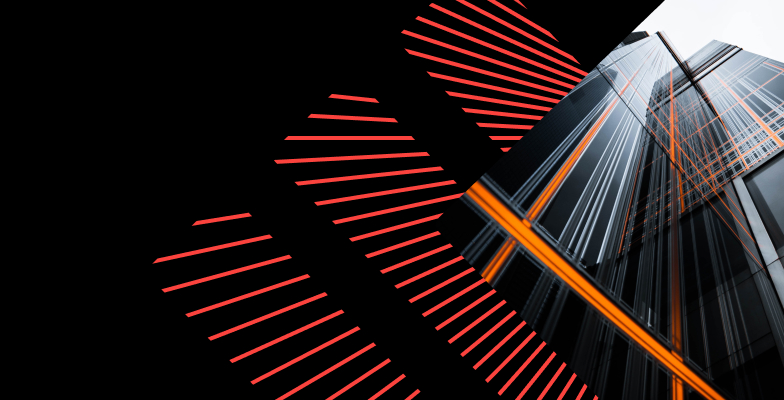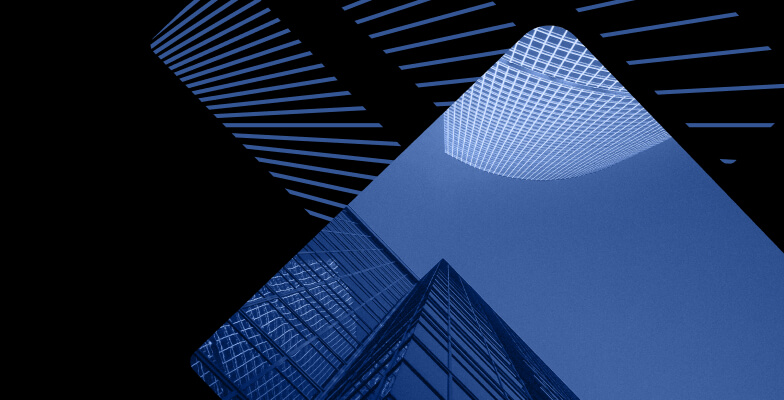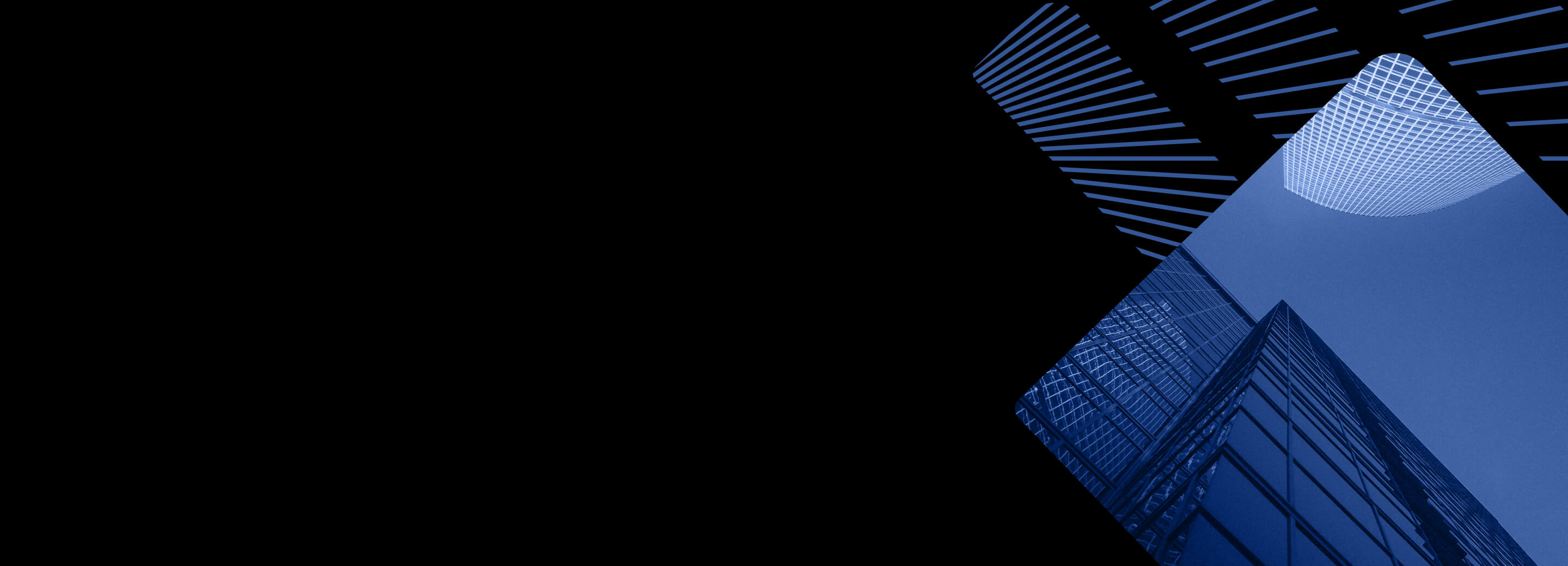
ClickHouse vs Elasticsearch: A comprehensive comparison of features, use cases, and pros and cons
When it comes to data storage, analysis, query performance, JSON support, and cluster configuration, ClickHouse and Elasticsearch are two solutions that come to mind. This article explores the features, use cases, and important things to know when choosing between the two technologies. Whether you’re interested in analytics, search queries, log storage, or distributed systems, we will compare ClickHouse’s efficiencies, strengths, and weaknesses to that of Elasticsearch for a better understanding of how these open-source solutions work.

In this article, we’ll talk about:
What is ClickHouse?
If you happen to work with data systems and analytical processing solutions you may have come across ClickHouse. So what is ClickHouse? It is a popular open-source analytical database management system that operates in real-time with high performance. ClickHouse is the ideal solution for applications involving massive amounts of structured data sets, analytics, and complex reports. As a highly scalable system, it supports distributed processing of queries, data partitioning, and replication, as well as sharding, making it incredibly capable of processing terabytes of data.
Some of ClickHouse’s sophisticated features include SQL query syntax, data compression, column-oriented DBMS, and more, which further adds to its reliability and performance. For users who handle enormous volumes of structured data and a massive number of columns, ClickHouse can be a no-brainer when used correctly for suitable scenarios.
What is Elasticsearch?
Elasticsearch is a search and analytics distributed system built on Apache Lucene commonly used for search queries, log analytics, business insights, and operational intelligence functions. With Elasticsearch, users can send data in JSON format, retain the original data format and add a searchable reference to it. Users can also take advantage of the high performance, ease of use, fast time-to-value, real-time operation, and complimentary tools available on this distributed search and analytics engine.
Elasticsearch is also known to use inverted indexes to process structured, unstructured, and semi-structured data efficiently, enabling users to retrieve information in record time. As a popular choice for professionals needing search engine functionalities, it integrates with various technologies to handle big data, log storage, analytics, and other needs.
Difference between ClickHouse and Elasticsearch
Use cases
Ideal for high-performance data and analytics tasks, ClickHouse is able to process complex queries on voluminous datasets in real-time. A good example is its use in data warehousing and clickstream analytics due to its ability to manage billions of rows and quickly perform aggregations.
On the other hand, Elasticsearch leverages its Apache Lucene base and inverted index to provide a powerful and versatile search that is fast and works in real-time. It can be used to build search engines, analyze data logs, and monitor application performance. Elasticsearch also makes it easy for users to identify anomalies, valuable trends, and rectify issues while searching through large volumes of data.
Comparing the two data solutions, ClickHouse delivers better query processing performance on structured data while Elasticsearch is praised as the preferred solution for log analysis, search functionality including full text search scenarios, and application monitoring.
Architecture
ClickHouse data storage model is distributed and columnar in nature which allows for easy and efficient compression and fast query performance. This data storage and analytics solution uses a shared-nothing architecture to form data clusters from multiple nodes. The nodes work by processing data queries independently while maintaining parallelism. ClickHouse generally supports SQL queries, and complex analytics use cases, and overall provides high performance when handling data storage and analytics tasks.
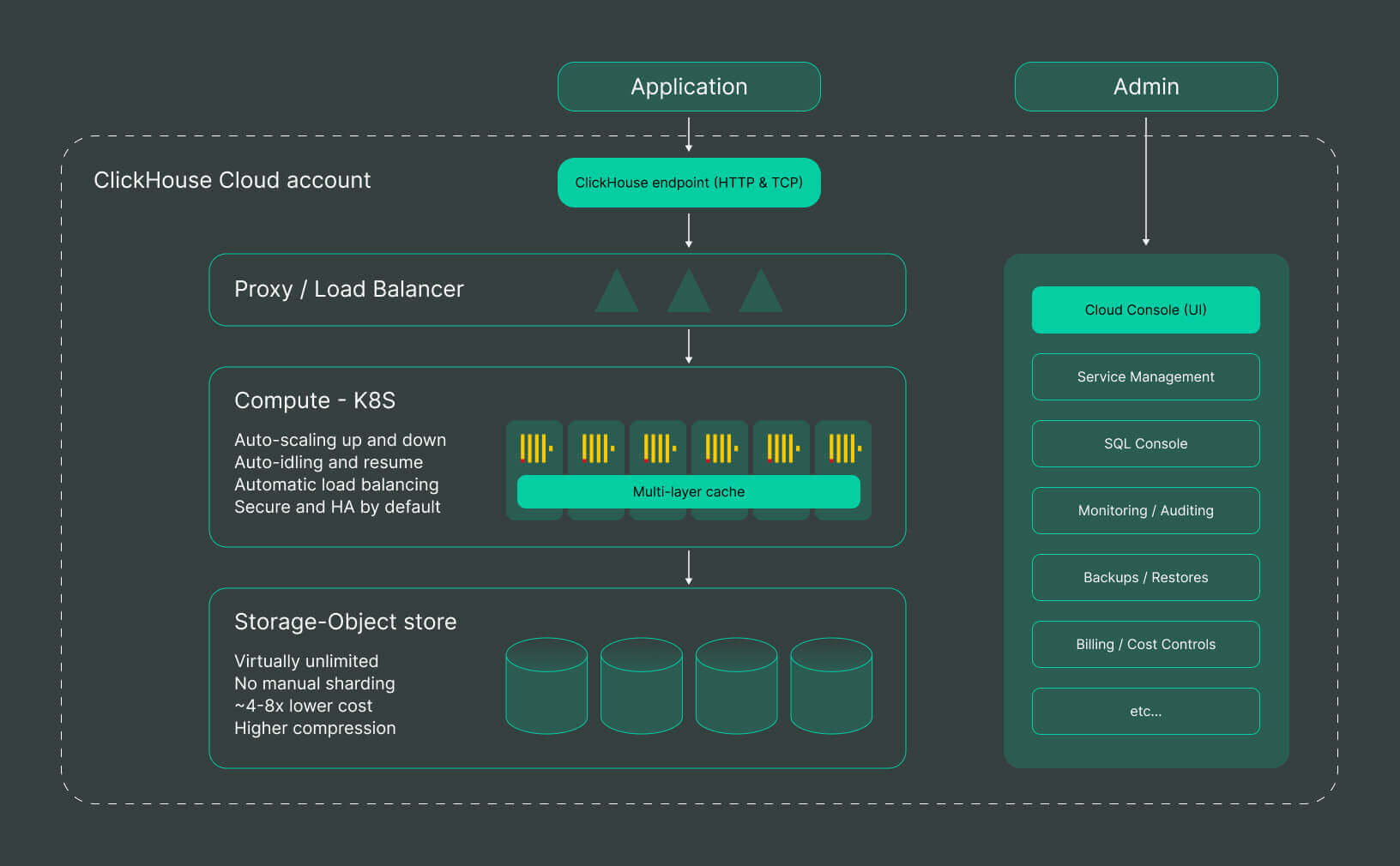

From ElasticSearch to ClickHouse: solving performance challenges in text analysis
Elasticsearch architecture is also distributed but document-oriented in nature, allowing users to store data in JSON format and make it searchable on its inverted index that is based on Apache Lucene. Elasticsearch also works in clusters and has multiple nodes that perform indexing, searching and aggregation of data. It is an ideal solution for log analysis, full-text search, and real-time data partly because of its flexibility with dynamic JSON schema mapping that enables it to process both semi-structured and unstructured data.
Hence, while ClickHouse processes structured data for analytical use cases, Elasticsearch excels in distributed document storage and search capabilities.
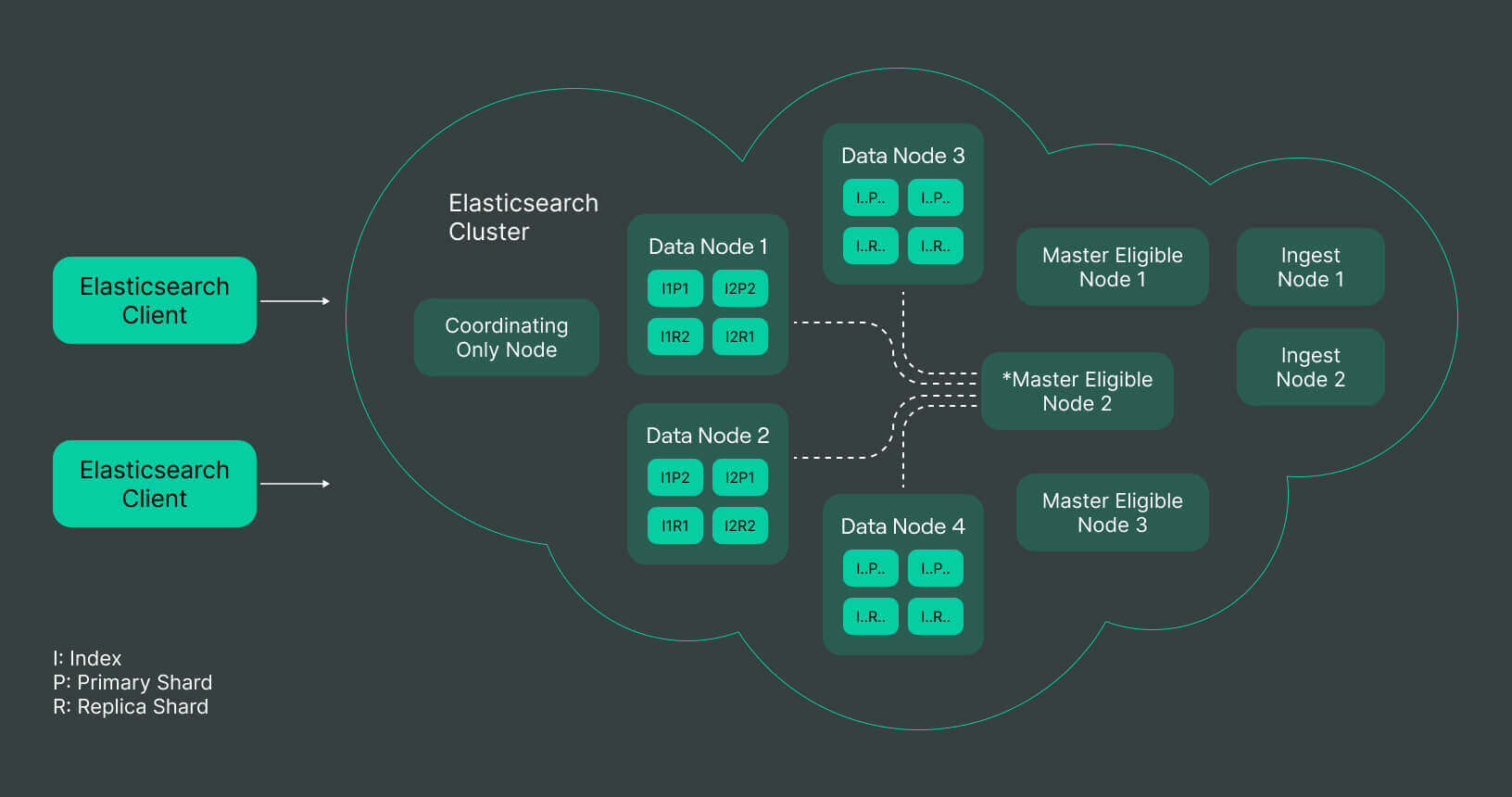
Data storage
Data storage on ClickHouse is done in a columnar format where the system stores each column separately a more efficient data compression. ClickHouse used various methods such as LZ4, and ZSTD to compress similar data values within columns in other to reduce storage size and maintain fast query performance. For this reason, ClickHouse is seen as a purpose-built solution for analytical workloads involving large amounts of data that need to be efficiently processed and aggregated.
Elasticsearch which stores data in document-oriented formats like JSON supports complex data structures and provides flexible schema. The data storage model on Elasticsearch utilizes a combination of primary and replica shards in distributing data in cluster nodes. With its LZ4 and DEFLATE compression algorithm, this solution can meet your data storage size reduction needs.
Indexing
On the ClickHouse platform, the table primary key determines the indexing and order of data storage. The system arranges the structured data in the form of sorted blocks called parts which allows for effective searching and filtering of data. Since data is always in large batches and aggregations, ClickHouse is adapted and optimized to complete analytical queries seamlessly. This in turn results in high query performance and the ability to find and retrieve data quickly even in the most complex workloads.
Conversely, Elasticsearch which utilizes inverted indexing built on Apache Lucene makes searching for specific terms on documents easy even within a large dataset. This is because the inverted indexing method categorizes data into terms, such as words or phrases, and their corresponding document IDs. This is particularly ideal for search queries and text-based analytical situations where fast search performance is necessary.
Querying and analytics
Known for its powerful SQL features, ClickHouse offers a range of mathematical, statistical, and string manipulation SQL functions allowing users to interact with the platform. ClickHouse’s SQL features such as joins, subqueries, and window functions, users can perform complex data transformation and calculations and make sophisticated queries. Furthermore, using the highly optimized query engine for analytic workload, ClickHouse users can also efficiently process volumes of data with columnar storage and compression techniques. Thanks to ClickHouse filters, users can perform selective reads, speed up query executions, pre-calculate and store query results to improve performance.
Elasticsearch’s true strength lies in full-text search, nevertheless, it also has SQL-like features that allow it to search and filter data using SQL syntax that is familiar to the system. It works by indexing terms within the stored document to enable a fast and accurate search that utilizes the inverted index model. Elasticsearch also supports fuzzy matching, relevance scoring, and advanced search features such as wildcard and phrase searches. For analytical purposes, Elasticsearch provides aggregations that allow users to summarize and analyze data based on predefined criteria.
ClickHouse query example:
SELECT
*
FROM
my_table
WHERE
date >= '2023-01-01'
AND date < '2023-02-01'
ORDER BY
date DESC
LIMIT
100
Elasticsearch query example:
GET /my_index/_search
{
"query": {
"bool": {
"must": [
{
"range": {
"date": {
"gte": "2023-01-01",
"lt": "2023-02-01"
}
}
}
]
}
},
"size": 100,
"sort": [
{
"date": {
"order": "desc"
}
}
]
}
These examples demonstrate how to data can be retrieved from ClickHouse and Elasticsearch based on specific conditions and sorting preferences.
Ease of use
ClickHouse has a somewhat steeper learning curve but requires users to have experience with SQL and analytical concepts. The platform is easy for users who had prior experience with data analytics and storage solutions to grasp but beginners will need time to understand the features and usage techniques. Furthermore, ClickHouse provides documentation that covers the processes of installation, configuration, data management, and query optimization. This documentation also includes code snippets, examples, and other important details. Plus the user interface relies on command-line clients and APIs which are mostly familiar tools used by technical professionals. More so, ClickHouse incorporates popular data analysis and visualization frameworks that offer GUI interfaces that are easy to use.
For users with experience in RESTful APIs and JSON, it is easier to get started with Elasticsearch since it’s query language and data model are synonymous to those of other familiar web technologies. The platform also offers comprehensive guides and documentation that covers everything from installation to configuration, concepts, and advanced techniques. Additionally, Elasticsearch’s web-based user interface called Kibana offers unique user-friendly visuals that allow users to easily analyze data, explore dashboards and manage performance.
Security
Comparing security on ClickHouse vs Elasticsearch, it is worthy of note that the former provides authentication mechanisms that help secure access to the database. Username/password authentication and integrations with systems like LDAP and OAuth ensures only authorized users have access. Additionally, administrators can define permissions on the database, table, and column levels for greater control of who gets access to specific data. ClickHouse also has data encryption at rest and in transit to protect sensitive data files stored on disk and also supports secure communication over SSL/TLS for encrypted data transmission between users and servers.
Elasticsearch on the other hand offers security features that protect data resources and storage clusters. It also employs username/password-based authentication and integrates with LDAP and Active Directory for authenticated access. User authorization on Elasticsearch is achieved through role-based access control (RBAC) and uses file-level encryption for rest and SSL/TLS for encryption in transit. Administrators can also assign access levels to users and user groups to ensure controlled access to indices, documents, and operations.
Scalability
ClickHouse stands out as a highly scalable solution, capable of efficiently storing and processing large datasets. Using the power of a columnar storage format, along with parallel query execution, it delivers impressive performance when dealing with extensive datasets. The ability to handle analytical workloads, particularly those involving intricate queries and aggregations is one of ClickHouse key strengths. It also enables seamless horizontal scalability by distributing data across multiple nodes as the volume expands using distributed system architecture.
Elasticsearch divides data into multiple shards and disperses them among the cluster’s nodes using a process known as sharding. By merely adding more nodes and dividing the workload among them, this design enables seamless horizontal scalability. Elasticsearch also offers extensive support for full-text search, complex queries, and aggregations on both structured and unstructured data with a primary focus on search and close to real-time analytics. Its novel inverted index structure makes it especially suitable for use cases like log analysis, monitoring, and text search. It also enables quick search and retrieval operations.
Integration and ecosystem
The different connectors and APIs available on ClickHouse enable users to easily integrate data. It provides native connectors for well-known databases like PostgreSQL, Kafka, and MySQL, making it simple to ingest data from sources. Additionally, ClickHouse supports common SQL queries, allowing it to be used with frameworks and tools that are currently based on SQL. By doing this, seamless integration with typical data processing workflows are made possible.
Conversely, Elasticsearch has a robust ecosystem and a wide range of integration possibilities. It offers a RESTful API that enables programmatic system interaction for developers. Application development is also made simpler by Elasticsearch’s official clients for well-known programming languages like Java, Python, and JavaScript. Additionally, a variety of plugins, such as those for security, monitoring, visualization, and machine learning, are supported on this data storage and analytics system to expand its functionality.
Deployment and management
In order to meet the needs of businesses working in large-scale data environments, ClickHouse and Elasticsearch offer strong deployment and management support.
Users can find flexible options for deployment available on ClickHouse. The data system can be set up internally, in a private cloud, or through the managed ClickHouse Cloud service. The distributed architecture of ClickHouse also makes it possible for users to scale horizontally by adding more nodes to the cluster. Users can also utilize a variety of management tools to manage configurations, monitor, and administer clusters. For the reliability of data, ClickHouse also supports replication and failover mechanisms.
Elasticsearch provides flexible deployment options. Data can be deployed locally, in the cloud, or through Elasticsearch Service as a managed service. The Elasticsearch Cluster API is used to control scaling, manage cluster state, and distribute data among nodes. Users can also monitor and manage features through the Elasticsearch Monitoring API and the Elastic Stack’s collection of tools. Additionally, this platform provides high availability through shard allocation and built-in replication.
Community
Both ClickHouse and Elasticsearch communities foster knowledge sharing, collaboration, and innovation. ClickHouse has gathered a growing user and contributor community over the years and benefits from a community-driven development model as an open-source project. The project’s development, documentation, and problem-solving processes involve active community participation. Dedicated Slack channels, GitHub discussions, and community forums are just a few of the means available to users who need and provide support. The community at ClickHouse is renowned for being friendly and eager to help users of all skill levels.
As one of the most well-liked open-source search and analytics engines, Elasticsearch has a sizable and varied user base. The project’s sponsor, Elastic, which offers paid services and support, is behind this base. Also, the documentation, ecosystem of plugins, and development of the Elasticsearch project are all actively supported by the community. Through forums, GitHub repositories, and Stack Overflow, users have access to community support where members share their knowledge and assist with problem-solving.
Let’s dive deep into the performance comparison
Although both platforms have their data storage and analytic strengths, a quick comparison between ClickHouse vs Elasticsearch shows that the latter excels with great performance in situations where complex queries, aggregations, and large datasets are involved. For users needing OLAP workloads and data analytics, ClickHouse offers columnar storage and parallel query execution to ensure top performance. Below are examples of task codes on ClickHouse.
Task: Aggregation Query
SELECT
date,
COUNT(*) AS count
FROM
my_table
GROUP BY
date
Task: Full-Text Search Query
SELECT
*
FROM
my_table
WHERE
MATCH(name) AGAINST('keyword' IN BOOLEAN MODE)
Although Elasticsearch has a powerful full-text search and near real-time analytics capabilities, ClickHouse outperforms it in terms of complex data processing and analytics scenarios ClickHouse’s architecture, design and ability to manage big datasets make it the perfect choice for data-intensive use cases, such as OLAP, data warehousing, and big data analytics. To put things in perspective, below are examples of task codes on Elasticsearch.
Task: Aggregation Query
{
"size": 0,
"aggs": {
"date_agg": {
"terms": {
"field": "date.keyword",
"size": 10
}
}
}
}
Task: Full-Text Search Query
{
"query": {
"match": {
"name": "keyword"
}
}
}
How DoubleCloud helps you with ClickHouse?
Working with a team of professionals that understand ClickHouse workflows can help you maximize your data storage and analytics capabilities. DoubleCloud provides comprehensive managed ClickHouse as a service to simplify and optimize ClickHouse deployments. With their expertise, they offer a range of solutions including ClickHouse consulting, architecture design, deployment, and ongoing management.
Their services ensure the smooth operation and optimal performance of ClickHouse clusters, allowing you to focus on your business other than infrastructure management. DoubleCloud’s team of experts assists with monitoring, troubleshooting, and performance tuning, ensuring ClickHouse operates at its very best. With DoubleCloud’s managed ClickHouse services, businesses can harness the power of ClickHouse for their data analytics needs while enjoying reliable and efficient operations.
ClickHouse vs Elasticsearch: Comparison table
|
Difference |
ClickHouse |
Elasticsearch |
|
Use Cases |
OLAP, analytics, data warehousing |
Logging, log analysis, monitoring |
|
Architecture |
Distributed, columnar storage |
Distributed, inverted index |
|
Data Storage |
Columnar storage format |
JSON-based document store |
|
Indexing |
Built-in secondary indexes |
Inverted index structure |
|
Querying and Analytics |
Powerful SQL-based querying |
Full-text search, aggregations |
|
Ease of Use |
Requires SQL knowledge |
RESTful API, JSON-based queries |
|
Security |
Basic authentication, access control |
Role-based access control, SSL/TLS |
|
Scalability |
Excellent horizontal scaling |
Excellent horizontal scaling |
|
Integration & Ecosystem |
Rich ecosystem of connectors, libraries |
Extensive plugin ecosystem |
|
Deployment & Management |
Flexible deployment options, manageability |
Easy deployment, built-in management tools |
|
Community |
Growing community support |
Large and active community |
Pros and cons of ClickHouse
Pros
1. Exceptional Performance and Scalability: ClickHouse stands out for its impressive query performance and ability to handle large datasets and high query loads. With its columnar storage and distributed architecture, it efficiently processes data, delivering fast and scalable performance.
2. Comprehensive SQL Support and Advanced Analytics: ClickHouse boasts full SQL support, empowering users to interact with the database using a familiar and powerful query language. It particularly excels in analytical workloads, enabling advanced analytics, complex queries, and robust aggregation capabilities.
3. Optimal Data Storage and Compression: ClickHouse optimizes data storage through its columnar storage format and effective compression techniques. By efficiently organizing and compressing data, it achieves significant storage reduction while ensuring quick query execution.
4. Open Source Flexibility and Expandability: As an open-source project, ClickHouse fosters transparency, flexibility, and extensibility. Its vibrant community allows for customization and extension, empowering users to tailor the database to their specific needs. Moreover, ClickHouse’s ecosystem offers a wide range of integrations and connectors, facilitating seamless integration with various tools and platforms.
Cons
1. Limited data modification: ClickHouse is primarily designed for analytical workloads and may have restrictions when it comes to frequent data updates or real-time data ingestion.
2. Steep learning curve: ClickHouse’s advanced features and configuration options may require a significant learning curve for users unfamiliar with analytical databases.
3. Lack of native search capabilities: While ClickHouse excels in analytics, it may not offer native search capabilities comparable to full-text search engines like Elasticsearch.
4. Limited ecosystem and integrations: ClickHouse’s ecosystem and available integrations may be more limited compared to other popular databases, potentially requiring more custom development for certain use cases.
Pros and cons of ElasticSearch
Pros
-
Powerful full-text search and retrieval capabilities.
-
Distributed and scalable architecture for handling large workloads.
-
Real-time analytics and aggregations for deriving insights.
-
Rich ecosystem and integration options for seamless adaptability.
Cons
-
Steeper learning curve compared to ClickHouse and some other traditional databases.
-
Resource-intensive, requiring substantial memory and CPU resources.
-
Data storage and retrieval performance may degrade with high data volumes.
-
Complex cluster management and configuration for optimal performance and reliability.
Final words
In conclusion, both ClickHouse and Elasticsearch provide strong tools for handling and analyzing data, but each of them has an area of strength.
With its columnar storage format, distributed architecture, and effective query execution, ClickHouse remains a standout option for high-performance analytics and large-scale data processing. Additionally, its SQL support makes data querying easier and offers flexibility for challenging analytics scenarios.
However, Elasticsearch excels as a flexible search and analytics engine. It is quite the best option for applications like log analysis, monitoring, and text search due to its full-text search capabilities, nearly real-time indexing, and inverted index structure. Elasticsearch provides a complete solution for managing and analyzing a variety of datasets thanks to its robust scalability, rich ecosystem, and integration options.
In all, the choice between ClickHouse and Elasticsearch will ultimately depend on specific requirements and use cases. Understanding the unique strengths and limitations of each platform as explained in this article is crucial in making an informed decision that aligns with your data management and analysis needs.

Managed Service for ClickHouse
Fully managed solution for ClickHouse — fastest and the most resource efficient open-source OLAP database for real-time analytics.
Get started with DoubleCloud