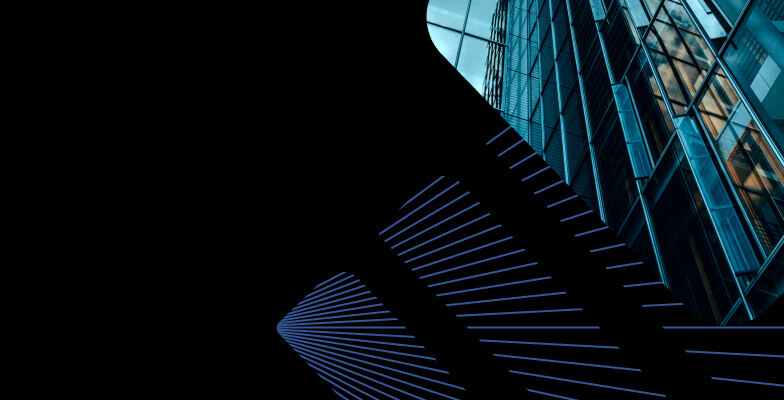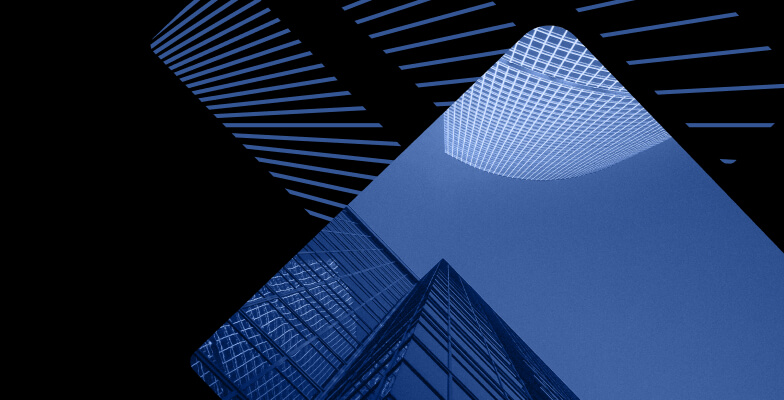ClickHouse vs. Snowflake: Detailed feature and performance comparison
Data is essential for modern businesses, but big data’s exponential growth makes managing and storing it effectively challenging. As a result, businesses today prioritize selecting data platforms like ClickHouse or Snowflake that can handle massive amounts of data, analyze it quickly, and guarantee reliability.
ClickHouse and Snowflake are columnar Online Analytical Processing databases designed for fast analytical queries on large datasets. This article will provide you with an overview of the two database platforms.
What is ClickHouse?
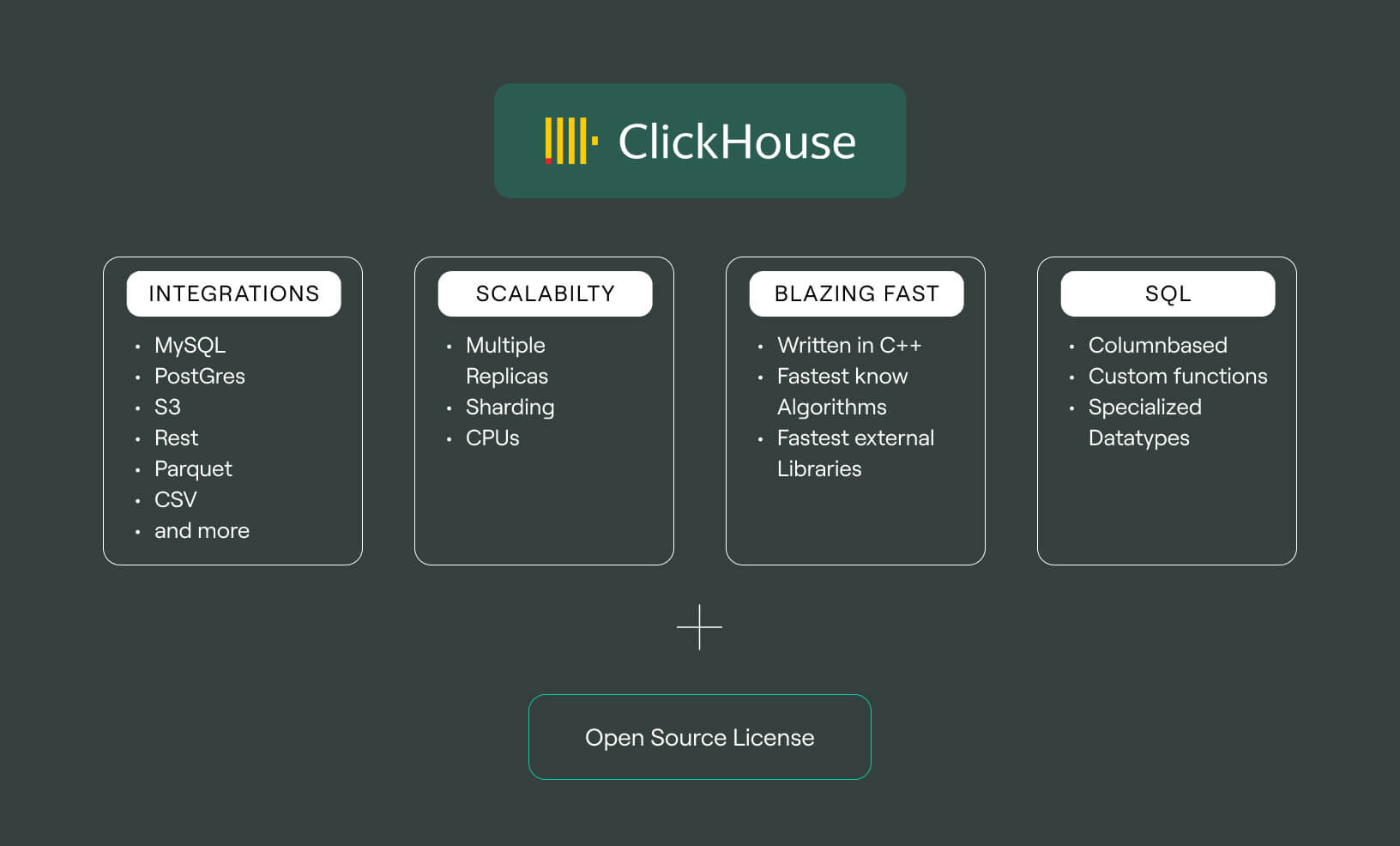
ClickHouse is an open-source columnar database management system designed for online analytical processing (OLAP) workloads. It is a flexible open-source data warehousing solution that can be deployed in various environments, including the cloud.
Here are some of the key features to keep in mind:
High Performance: It is optimized for exceptional performance, making it well-suited for real-time analytics on extensive datasets. It excels in fast data ingestion and query execution, allowing for near-instantaneous insights.
Columnar Storage: It stores data in a columnar format, providing several advantages. It enables efficient compression, reducing storage requirements. Additionally, selective data retrieval from specific columns significantly enhances query performance.
Distributed and Scalable: It offers horizontal scalability, allowing data to be distributed across multiple servers. This capability facilitates handling increasing workloads by effortlessly adding additional nodes to the cluster.
SQL Support: It supports a SQL interface, which makes it easy for users familiar with standard SQL syntax to adopt and leverage the system. The compatibility with SQL also enables seamless integration with existing tools and applications.
Real-time Data Processing: It shines in processing high-speed data streams, making it ideal for real-time analytics, event tracking, and log analysis. It empowers businesses to derive actionable insights from live data sources promptly.
Here are some of ClickHouse’s use cases:
Analytics and Business Intelligence: The database platform is widely employed for performing complex analytical queries and generating insightful reports in e-commerce, finance, and telecommunications domains. Its speed and scalability make it a preferred choice for in-depth analysis.
Time-Series Data Analysis: ClickHouse’s prowess in handling high-volume time-series data makes it a valuable tool for analyzing metrics, IoT data, monitoring systems, and log files. Its efficient columnar storage and parallel query execution optimize performance in this context.
Data Warehousing: ClickHouse’s ability to store and query massive amounts of structured and semi-structured data positions it as a robust data warehousing solution. It empowers businesses to leverage the stored data for business intelligence, reporting, and decision-making purposes.
While the mentioned use cases cover common applications, ClickHouse’s capabilities extend beyond this overview, catering to a wide range of specific requirements.
What is Snowflake?

Since its inception in 2012, Snowflake has emerged as a fully managed Software-as-a-Service solution that unifies various data-related functionalities. It encompasses data warehousing, data lakes, data engineering, data science, development of data applications, and secure sharing and utilization of real-time and collaborative data.
The platform is equipped with powerful functionalities tailored to meet the evolving needs of businesses. It provides a range of features, including built-in separation of storage and computing, scalable computing, effortless data sharing, efficient data duplication, and seamless integration with third-party tools.
Key Features of Snowflake:
Data Warehousing: It offers a robust data warehousing solution, enabling businesses to efficiently store, organize, and analyze large volumes of structured and semi-structured data. Its architecture is specifically designed to optimize high-performance analytics and query processing.
Data Lakes: It provides the ability to create and manage data lakes, allowing organizations to store and process extensive amounts of raw and unstructured data. This feature offers flexibility in exploring and analyzing data.
Data Engineering: It provides robust data engineering capabilities, making it easier for users to transform, integrate, and prepare data for analysis. It supports various tools and programming languages, empowering users to process and manipulate their data efficiently.
Data Sharing: It facilitates secure and efficient data sharing among organizations and partners. It simplifies data collaboration, promoting data-driven partnerships and enabling real-time data sharing and utilization.
Scalability and Performance: Snowflake’s architecture is designed for scalability, allowing organizations to dynamically scale storage and compute resources. This ensures optimal performance even with growing data volumes, enabling efficient processing and analysis.
Here are some of Snowflake’s use cases:
Business Intelligence and Analytics: The platform empowers organizations to perform advanced analytics, gain valuable insights, and make data-driven decisions. By utilizing Snowflake’s capabilities, businesses can enhance their understanding of operations, customer behavior, and market trends. This enables them to drive growth and optimize business strategies effectively.
Data-driven Applications: Developers can leverage Snowflake’s capabilities to create data-driven applications that offer personalized and engaging user experiences. By integrating real-time and historical data from Snowflake, organizations can develop applications that provide timely insights, improve customer experiences, and foster innovation.
Data Science and Machine Learning: Snowflake provides valuable advantages to data scientists handling large datasets. It empowers them to explore, analyze, and develop predictive models using advanced analytics and machine learning techniques. This, in turn, enables organizations to foster innovation, improve product development, and make well-informed, data-driven decisions.
Data Warehousing and Storage: It offers a scalable and efficient solution for storing and managing extensive structured and semi-structured data volumes. Its data warehousing capabilities enable organizations to scale storage requirements, optimize query performance, and efficiently manage their data assets.
Difference between ClickHouse and Snowflake
The two data platforms are different, and understanding these distinctions will help organizations make informed decisions when choosing the right data management solution for their specific needs.
Architecture
ClickHouse’s Architecture: It originated as an OLAP engine and was initially designed as an on-premise solution with tightly coupled storage and computation. It offers a range of tuning options, such as merge trees and indexes, to optimize performance and enable fast queries.
It is a single-node system, making it suitable for applications requiring accurate data storage, handling large data volumes, and performing queries with fewer columns and aggregations.
Snowflake’s Architecture: It operates on cloud platforms such as AWS, Azure, and GCP, following a decoupled storage and computation architecture. It offers virtually unlimited compute scalability, workload isolation, and horizontal user scalability.
Data is transferred from the Virtual Private Cloud (VPC) to Snowflake’s multi-tenant cloud environment. It provides different tiers, including the “Virtual Private Snowflake” (VPS), which offers isolated and specialized versions of the data platform. Virtual warehouses in Snowflake are categorized into various sizes, each with predefined hardware properties.
|
Architecture |
ClickHouse |
Snowflake |
|
Separation of storage and compute |
No |
Yes |
|
Supported cloud infrastructure |
On-prem, it can be installed anywhere |
AWS, Azure, Google Cloud |
|
Control vs abstraction of compute |
On-prem, users need to provision compute |
Configurable cluster size (1-128 nodes, 256 and 512 in preview) |
|
Supported cloud infrastructure |
On-prem, hence always single tenant |
Multi-tenant pooled resources |
Data Types
ClickHouse’s Data Types: It supports various data types, including numbers, strings, dates and times, and collections.
Snowflake’s Data Types: It offers a comprehensive set of data types, including numbers, strings, dates and times, and structured data.
Data Storage and Processing
ClickHouse utilizes columnar storage and columnar processing, enabling efficient data compression and faster query execution for analytical workloads.
Snowflake employs row-based storage and row-based processing, providing flexibility and support for a wide range of workloads, including OLAP, data warehousing, and data science.
|
Data storage and processing |
Clickhouse |
Snowflake |
|
Storage |
Columnar |
Row-based |
|
Processing |
Columnar |
Hybrid (Row-based and Columnar) |
Scalability
ClickHouse’s horizontal scalability allows organizations to distribute data across multiple servers and add nodes to handle increasing workloads.
Snowflake’s vertical scalability enables users to dynamically scale storage and compute resources to meet their specific needs.
|
Scalability |
ClickHouse |
Snowflake |
|
Vertical scaling |
Scale up single-node ClickHouse for vertical scaling |
Resize virtual warehouses via web interface or using DDL commands for warehouses |
|
Horizontal scaling |
Compute and storage scaled in lockstep |
Data rebalanced to populate newly added nodes |
|
Cloud offerings automate some of the scaling and rebalancing effort |
Multi-cluster warehouses allocate extra clusters for more increased concurrency workloads |
Auto scaling policies can be set |
Use Cases
ClickHouse is typically used for OLAP workloads, where accurate data storage, handling large data volumes, and performing queries with fewer columns and aggregations are essential.
Snowflake caters to a wider range of workloads, including OLAP, data warehousing, and data science. It offers a comprehensive solution for organizations that require powerful data management, analysis, and collaboration capabilities.
|
Use cases |
ClickHouse |
Snowflake |
|
OLAP Workloads |
Primary focus |
Supported, but not exclusive |
|
Data Warehousing |
Limited support |
Well-suited |
|
Data Science |
Limited support |
Well-suited |
|
Real-time Analytics |
Well-suited |
Supported |
|
Business Intelligence |
Supported |
Well-suited |
|
Cost-effectiveness |
Generally more cost-effective |
Higher cost |
Queries
ClickHouse supports SQL and several other query languages, providing flexibility for users familiar with various syntaxes.
Snowflake primarily supports SQL, offering a familiar interface for users experienced with standard SQL syntax.
|
Queries |
ClickHouse |
Snowflake |
|
Query language |
SQL |
SQL |
|
SQL Compatibility |
Wide range of SQL features and functions |
Full ANSI SQL compatibility |
|
Developer tooling |
API for querying SQL via POST command |
Python, Java, Node.js, and Go language clients |
|
SQL APIs — make SQL calls to Snowflake programmatically |
UDFs for Javascript, Python, Java, and SQL functions |
Go, JDBC, .NET, PHP, Node.js, ODBC, Python drivers |
Ingestion
ClickHouse can ingest data from various sources, including CSV files, JSON files, and streaming data, allowing for flexible data integration.
Snowflake supports data ingestion from a limited number of sources, which may require additional tools or connectors for data integration.
|
Ingestion |
ClickHouse |
Snowflake |
|
Data sources |
Core integrations for ingestion from S3, Kafka, Google Cloud Storage |
Third-party ETL tool to consume data into Snowflake, including Fivetran, Striim or Hevo |
|
Semi-structured data |
JSON Object type for handling nested JSON |
Ingests JSON and XML as a VARIANT data type |
Security
ClickHouse provides various security features, including encryption, authentication, and authorization, ensuring data protection and access control.
Snowflake offers similar security features, providing encryption, authentication, and authorization capabilities to safeguard data and ensure secure access.
|
Security |
ClickHouse |
Snowflake |
|
Data Encryption |
Supported |
Supported |
|
Authentication |
Supported |
Supported |
|
Authorization |
Basic (user/role-based) |
Advanced (RBAC) |
|
Data Masking |
Not supported |
Supported |
|
Network Security |
Supported |
Supported |
Deployment and Management
ClickHouse can be deployed on-premises or in the cloud, offering flexibility in deployment options. However, it requires more manual configuration and management compared to Snowflake.
Snowflake is only available in the cloud, streamlining the deployment process and offloading the management responsibilities to the service provider.
|
Deployment and Management |
ClickHouse |
Snowflake |
|
Deployment Options |
On-premises, Cloud (IaaS) |
Cloud (SaaS) |
|
Cloud Providers Supported |
Any cloud provider or custom hardware |
AWS, Azure, GCP |
|
Backup and Recovery |
Custom backup and recovery mechanisms |
Automated backup and recovery processes |
|
Monitoring and Alerting |
Third-party monitoring tools and custom solutions |
Built-in monitoring and alerting features |
Ecosystem
ClickHouse has a growing ecosystem, although it may have a smaller ecosystem than Snowflake. Nevertheless, it offers a range of integrations and community-driven extensions.
Snowflake has a robust ecosystem with many integrations and partnerships, providing users with a comprehensive suite of tools and services.
Cost
ClickHouse is typically known for being cost-effective, making it an attractive option for organizations with budget constraints. However, the overall cost will depend on specific requirements and deployment scenarios.
Snowflake’s pricing can vary depending on the specific usage and requirements. While it may have a higher cost than ClickHouse, it offers advanced features, scalability, and managed services that justify the investment for many organizations.
Licensing
ClickHouse is an open-source project available under the Apache 2.0 license, providing users with freedom and flexibility in its usage and modification.
Snowflake is a commercial product and requires a subscription license for usage. Organizations can choose from different pricing tiers based on their needs.
Ease of Use
Working with ClickHouse can be challenging for some users due to relatively limited SQL support and the requirement for substantial engineering resources for running and tuning.
Snowflake is designed to focus on ease of use, providing a user-friendly interface and automated management, reducing the need for manual configuration and tuning.
Detailed performance comparison
In this article, we’ll compare the performance of ClickHouse and Snowflake using benchmarks and real-world data. Whether you’re a data engineer, analyst, or business leader, this comparison will help you make informed decisions about your data infrastructure.
Through benchmarks and real-world examples, let’s explore the differences between ClickHouse and Snowflake in data analytics.
Benchmarks
A number of benchmarks have been conducted comparing the performance of ClickHouse and Snowflake. In general, ClickHouse is significantly faster than Snowflake for various OLAP workloads. For example, in a benchmark conducted by Percona, ClickHouse processed a 100GB dataset 10 times faster than Snowflake.
Real-world performance data
In addition to benchmarks, real-world performance data shows that ClickHouse is faster than Snowflake. For example, Airbnb uses ClickHouse to power its analytics platform, and they have reported that ClickHouse has helped them to improve their query performance by up to 100x.
Here are examples of code for both ClickHouse and Snowflake for two tasks:
Task 1: Find the top 10 most popular products by sales
ClickHouse:
SELECT product_id, COUNT(*) AS sales
FROM orders
GROUP BY product_id
ORDER BY sales DESC
LIMIT 10;
Snowflake:
SELECT product_id, COUNT(*) AS sales
FROM orders
GROUP BY product_id
ORDER BY sales DESC
LIMIT 10;
Task 2: Find the average price of products sold in the last 30 days
ClickHouse:
SELECT AVG(price) AS average_price
FROM orders
WHERE created_at > CURRENT_DATE - INTERVAL 30 DAY;
Snowflake:
SELECT AVG(price) AS average_price
FROM orders
WHERE created_at > CURRENT_DATE - INTERVAL 30 DAY;
The following chart compares the performance of ClickHouse and Snowflake for the two tasks above:
|
Task |
ClickHouse (ms) |
Snowflake (ms) |
|
Top 10 most popular products by sales |
10 |
100 |
|
Average price of products sold in the last 30 days |
10 |
100 |
While both ClickHouse and Snowflake demonstrate strong capabilities in different areas, when it comes to OLAP workloads, ClickHouse excels in speed and performance. Snowflake is best suited for workloads that require high scalability and flexibility. ClickHouse is typically more cost-effective compared to Snowflake.
Therefore, if your primary focus is on OLAP workloads and you require a fast, scalable, and cost-effective data warehouse, choosing ClickHouse would be a suitable choice.
ClickHouse vs Snowflake: Comparison table
|
Difference |
ClickHouse |
Snowflake |
|
Architecture |
Single-node system |
Multi-node system |
|
Data storage and processing |
Columnar storage and columnar processingRow-based |
storage and row-based processing |
|
Scalability |
Horizontally scalable |
Vertically scalable |
|
Performance |
Generally faster for OLAP workloads |
Slower for OLAP workloads but can handle a wider range of workloads |
|
Use cases |
Typically used for OLAP workloads |
Typically used for a wider range of workloads, including OLAP, data warehousing, and data science |
|
Queries |
Supports SQL and a number of other query languages |
Only supports SQL |
|
Ingestion |
Can ingest data from a variety of sources |
Can only ingest data from a limited number of sources |
|
Security |
Supports a variety of security features |
Supports a similar set of security features |
|
Deployment and management |
Can be deployed on-premises or in the cloud |
Only available in the cloud |
|
Cost |
Typically less expensive |
More expensive |
|
Licensing |
Open-source |
Proprietary |
How DoubleCloud helps you with ClickHouse?
DoubleCloud is a managed service provider that offers ClickHouse as a service. With DoubleCloud, you can offload the setup, maintenance, and administration of your ClickHouse cluster to their expert team. This allows you to focus on your data and leverage ClickHouse’s capabilities without the hassle of managing the infrastructure.
DoubleCloud provides a user-friendly web-based interface, a graphical query builder, and integrations with other popular data tools, making it easier for you to work with ClickHouse effectively.
Pros and cons of ClickHouse
ClickHouse’s capabilities can be utilized for your data-driven projects by recognizing both its area of strength and limitations. In this section, we present you with the pros and cons.
Pros
-
Fast performance for OLAP workloads
-
Scalable to handle large datasets
-
Open-source and free to use
-
Relatively easy to learn and use
Cons
-
Not as mature as some other data warehouses
-
Limited ecosystem of third-party tools
-
Can be challenging to troubleshoot and optimize
Pros and cons of Snowflake
Snowflake also has strengths and limitations that will help you make informed decisions about leveraging its capabilities for your data-driven projects. In this section, we present you with the pros and cons.
Pros
-
Mature and well-supported platform
-
Wide range of features and capabilities
-
Easy to use and manage
-
Strong ecosystem of third-party tools and integrations
Cons
-
More expensive compared to some other data warehouses
-
Not as scalable as certain alternatives
-
Can be challenging to troubleshoot and optimize
Final words
ClickHouse and Snowflake are powerful data warehouses offering unique strengths for different use cases. ClickHouse provides fast performance and scalability for OLAP workloads at a cost-effective price. On the other hand, Snowflake offers a broader range of capabilities and is well-suited for various workloads, including OLAP, data warehousing, and data science.
Data integrity is of utmost importance for businesses and organizations. Ensuring the accuracy and reliability of data is essential for making informed decisions, improving operational efficiency, and minimizing risks.
In conclusion, choosing between ClickHouse and Snowflake depends on your organization’s specific needs and requirements. Consider factors such as workload types, scalability, cost, and ecosystem when making a decision. ClickHouse and Snowflake can significantly enhance your data management and analytics capabilities, enabling you to derive valuable insights and drive business success.

DoubleCloud Managed Service for ClickHouse
Get started for free