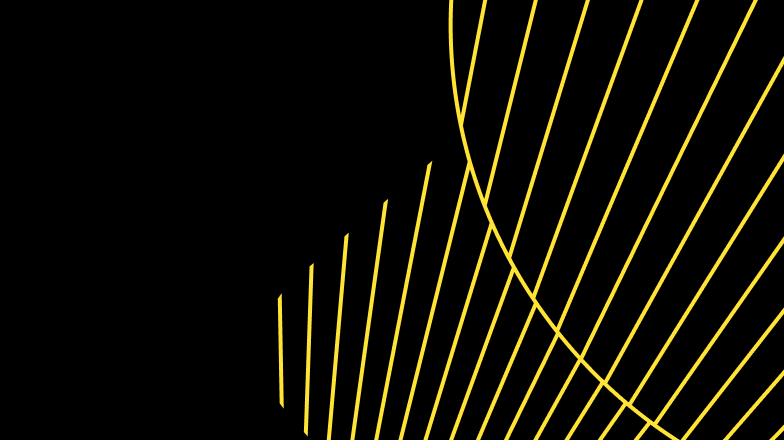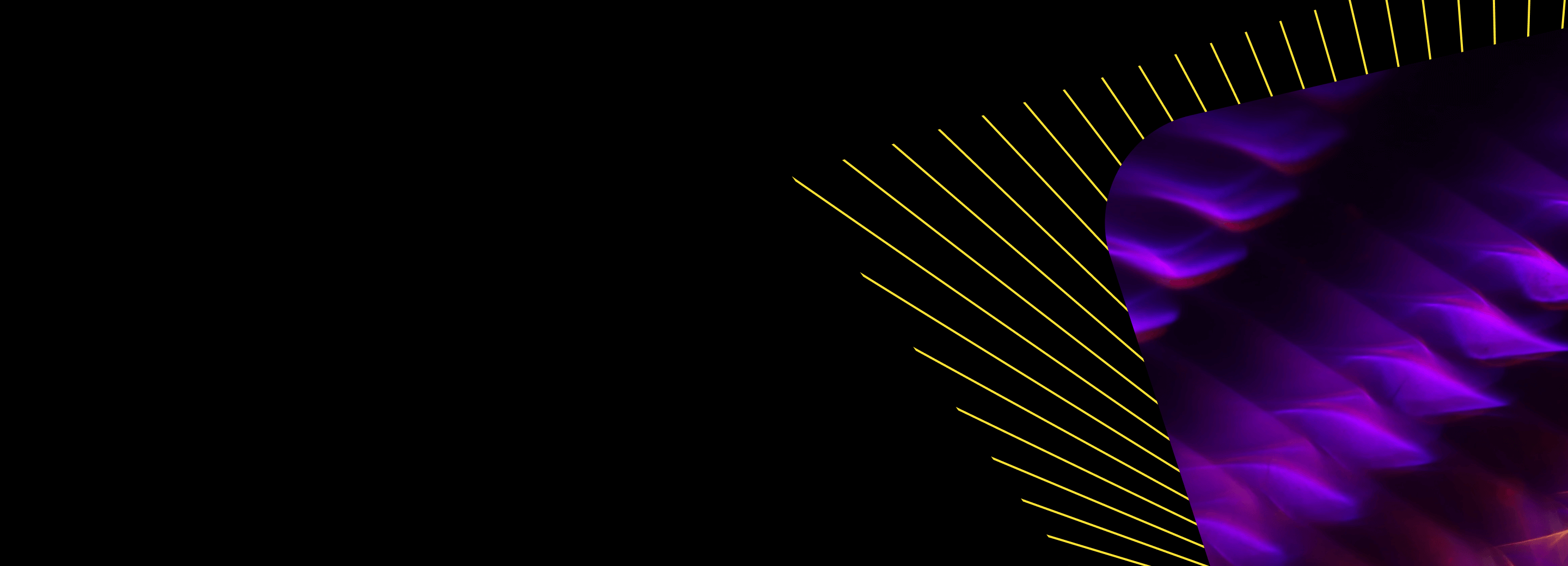
What is data visualization? Purpose, types and importance
Today, data is becoming essential, and it’s a must-have skill people need. It’s not just for experts anymore. That’s where data visualization comes in. It’s a way of presenting data in a visual and easy-to-understand manner. It’s similar to using pictures, charts, and graphs to show information instead of just numbers and words.
Businesses use data visualization in things called dashboards, which are like summary screens that show important information all in one place. This helps people see and understand the data quickly to make better decisions.
What is data visualization? meaning & purpose
Data visualization is the same as turning information into pictures or graphical format so that it’s easier for our brains to understand. The main goal is to spot patterns, trends, and unusual things in large data sets. It’s often used in different fields, like teaching, where teachers can show how well students did on tests, or in technology, where data scientists explore new things like artificial intelligence.
This can also be called information graphics, information visualization, and statistical graphics. It’s also essential in big data projects because it helps businesses make sense of all the data they collect. Visualization tools are used to see an overview of the data quickly.
Experts working on advanced processes like predictive analytics or machine learning use visualization to see if their models work correctly.
What are the advantages of data visualization?
Data visualization doesn’t only help companies easily understand complex data; it has many other advantages. Below are some of the benefits of data visualization;
1 Improved data comprehension
Visualizations make information more accessible to understand by presenting it in visually appealing and easy-to-understand forms. They help analysts see the important meaning behind the data more easily. Instead of just looking at numbers and words, visualizations use pictures, charts, and interactive graphics that help analysts see patterns, outliers, and relationships in the data.
2 Identifying patterns and trends
Information graphics help us identify patterns and connections in big datasets that we might overlook otherwise. When we represent data in pictures or graphs, it becomes easier to see things that happen repeatedly or how different things are related. This helps us make predictions and understand what might happen in the future.
3 Effective communication of insights
If everyone in a company regularly looks at dashboard reports and data visualizations, it can help them understand the organization better. Once the company decides which information and key performance indicators (KPIs) they want to see as visualizations, a Customer Relationship Management (CRM) system can create these visuals.
Examples of data visualization reports could include things like showing sales over a specific period organized by the salesperson or product. It could also show the number of deals in progress, organized by specific customer accounts.
4 Decision-making support
Information graphics are important because they help with data-driven decision-making. Instead of looking at numbers and words, visualizations show the information in a clear and easy-to-understand form.
It’s like having pictures or graphs that tell a data story. Studies have shown that incorporating visual language can significantly enhance meeting productivity, resulting in meetings that are 24% shorter and more effective.
5 Enhanced collaboration and stakeholder engagement
Data visualization helps teams work together by giving them a shared way of looking at data. Instead of just talking about numbers, they can see pictures and graphs that show the information. This makes it easier for them to understand and discuss the data. They can use interactive dashboards and share visualizations to explore and make sense of the data together. It’s like having a common language that everyone can understand.
Visualizations also make it easier for people outside the team, like stakeholders, to get involved. They can look at the visuals, ask questions, and join the discussions.
In this article, we’ll talk about:
- What is data visualization? Meaning & purpose
- What are the advantages of data visualization?
- Why data visualization is Important?
- Types of data visualizations
- Data visualization and big data
- Data visualization for real-time analytics
- Common data visualization Use Cases
- Data visualization best practices
- Examples of data visualization
- Data visualization tools
- How can DoubleCloud help with data visualization?
- Final words
Why data visualization is important?
Data visualization makes companies’ data execution easier with its various visualization methods. Here are some of the importance of data visualization;
Idea generation
Data visualization is often used to generate ideas in teams. It’s like drawing or creating pictures that help people develop new thoughts and perspectives. Teams use it when starting a project and want to gather different opinions and understand the main issues.
Idea illustration
Information visualization helps to illustrate ideas, like strategies or steps in a process. It is often used in learning environments, such as tutorials or training programs, to make concepts easier to understand.
It can also show how an organization is structured or how processes work, making it easier for the right people to communicate and work together on specific tasks. People who follow directions with text and illustrations do 32% better than people who follow directions without illustrations.
Visual discovery
Data experts and professionals mainly use visual discovery and everyday data visualization. Visual discovery helps visual analysts and data scientists find patterns and trends in complex data sets. It’s like exploring the data to uncover new and interesting information.
On the other hand, everyday data visualization tells a story or presents information after discovering a new data-driven insight. With around 4.66 billion active Internet users worldwide, It helps to explain and share the findings in a way that is easy to understand for everyone.
Data visualization
Data visualization is an important step in using data to understand things. It helps teams and individuals show data in a way that makes sense to others, like colleagues and decision-makers. Usually, teams have a set way of showing data to track how things are going. But data visualization is not just about performance reports.
For example, when looking at a lot of text and trying to find important information, they might use a word cloud, like a picture of words showing the most important ideas. Or they might use a graph to show how different things are connected.
Types of data visualizations
1. Charts and graphs: Charts are a diagram of lines, curves, data points, segments, or areas that represents certain variables when they are compared to each other, usually along two axes at a right angle. Information is presented in a graphical, tabular form, with data displayed along two axes. It can be in the form of a graph, diagram, or map.
2. Infographics: Data is represented via a mix of graphics and text. Typically, use diagrams or charts. People are 30 times more likely to read a high-quality infographic than a piece of information with plain text.
3. Maps and geographic visualization: Geospatial visualization uses distinct shapes and colors to highlight the link between different types of data and specific locations.
4. Network visualization: The display of connections (edges or linkages) between data pieces (nodes) is referred to as network visualization.
5. Dashboards: A collection of visualizations and data shown in one location to aid in data analysis and presentation.
6. Interactive data visualizations: Interactive visualization technology explores data through chart manipulation.
Data visualization and big data
The growing popularity of data analysis and big data initiatives has enhanced the need for visualization more than before. Businesses are quickly using machine learning to gather vast data that may be difficult and time-consuming to sift through, interpret, and explain. Visualization may accelerate this process and deliver facts to company owners and stakeholders in ways they can grasp.
Big data visualization often extends beyond traditional visualization approaches such as histograms, pie charts, bar charts (for categorical data), bar graphs, and business graphs. It instead employs complex visuals, such as fever charts and heat maps.
Big data visualization necessitates the use of sophisticated computer systems to gather raw data, interpret it, and convert it into graphical representations that people can use to draw swift conclusions.
Data visualization and for real-time analytics
Information graphics are crucial in real-time analytics, allowing users to monitor and react to real-time data. These visualizations enable users to observe and track data, provide immediate feedback on trends, patterns, and anomalies, and enable timely responses and informed decision-making.
Interactive features like drill-down capabilities and present data filters enable users to explore and analyze data at different levels of detail, enhancing decision-making efficiency. Data visualization in real-time data analytics helps users monitor data streams, react promptly to changes, and gain actionable key insights in time-critical situations.

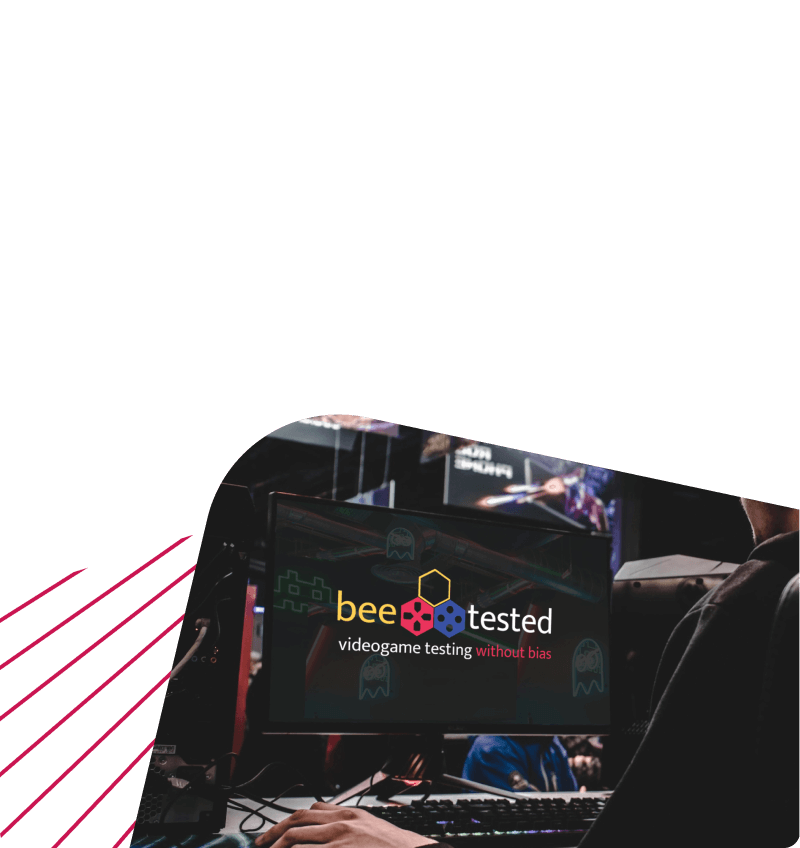
Beetested Analyze Millions Of Gamers Emotions With DoubleCloud’s Managed ClickHouse Solution
Common data visualization use cases
Common use cases for data visualization include the following:
-
Sales and marketing: Marketing teams use data visualization to understand how their efforts impact website traffic and revenue generation over time. It predicts sales volumes and income.
-
Politics: Data visualization shows which political party won in each state or district on a map.
-
Healthcare: Healthcare professionals use maps that assign colors to specific areas to visualize health data, such as mortality rates for heart disease in different regions. Finding the correct data takes 70% when the data is in color.
-
Scientists: Scientists use scientific visualization to understand their experimental data better and gain insights from it.
-
Finance: Finance professionals analyze price movements over time using candlestick charts, which help them decide on buying or selling assets.
-
Logistics: Shipping companies use data visualization software to find the best shipping routes globally.
-
Data scientists and researchers: Data scientists use visualization to understand complex data sets, identify patterns, and communicate their findings to others.
Data visualization best practices
Highlighted below are data visualization best practices:
1. Simplify and focus
When making visualizations, it’s important to remember that simpler is often better. You want your visuals to be easy to understand, so removing unnecessary information and focusing on crucial insights is important. The goal is to make it easy for people to process the information without too much mental effort.
2. Use appropriate visual representations
There are types of visualizations that serve different purposes depending on the data at hand. For instance, scatter plots can effectively demonstrate the relationship between two variables, whereas line graphs effectively illustrate changes over time.
Selecting the visualization is crucial to conveying your intended message to the audience. If the chosen visual representation does not align well with the data, it may lead to confusion than clarity.
3. Ensure data accuracy and integrity
When presenting your findings, it’s essential to be honest and accurate. Avoid using visual tricks that could manipulate how people see and understand your data. Pay attention to the labels you use and how you scale your visuals.
For example, it’s not a good idea to make certain data segments look bigger than they are or to start a graph at a number other than zero, as these practices can mislead your audience.
4. Provide context and relevance
It’s important to provide additional information that gives context to understand better and make sense of visualizations. This includes details like when and where the data was collected or what industry it relates to. Annotations, which are explanatory notes or highlights, are also useful. They can point out significant things in the data or provide more explanations.
Labels are also important, as they help identify and categorize different visualization parts. They clarify what each element represents and allow for accurate comparisons and conclusions. All these things help viewers understand the data better and avoid any confusion or misinterpretation.
5. Design for user experience
When creating visualizations for data, it’s important to consider who will see them and how much they know about the topic. You want to ensure your audience understands and can easily see what you’re trying to show them. To help them understand, you can provide additional information alongside the visualizations. This can include explaining when and where the data was collected, or giving some background about the topic.
You also want to choose visualizations that are easy for your specific audience to understand. Different types of visuals work better for different people, so you should pick the ones that make the most sense for your audience.
Examples of data visualization
Using data visualization tools, different graphs and charts can be made to describe important data. These are a few examples in the real world:
-
Marketing: Tracking website visits and social media data can help marketers understand how people find and buy products. Charts and graphs make it easier for them and their colleagues to see and understand these trends.
-
Data Science: Data scientists and researchers use special tools and programming languages like Python or R to understand and find patterns in large data sets. These tools make their work easier by allowing them to write code that shows information in colors, plots, lines, and shapes.
-
Health policy: Policymakers use special maps that show different colors for different areas. For example, they might use these maps to show how many people die from cancer or Ebola in other parts of the world. This helps them understand and talk about health issues in different places.
-
Finance: People who buy and sell stocks, dividends, bonds, and other investments use graphs that show how prices change over time. This helps them decide which investments are worth buying for a short or long period. Thanks to line graphs, financial analysts can visualize this data, shuffling between extended periods.
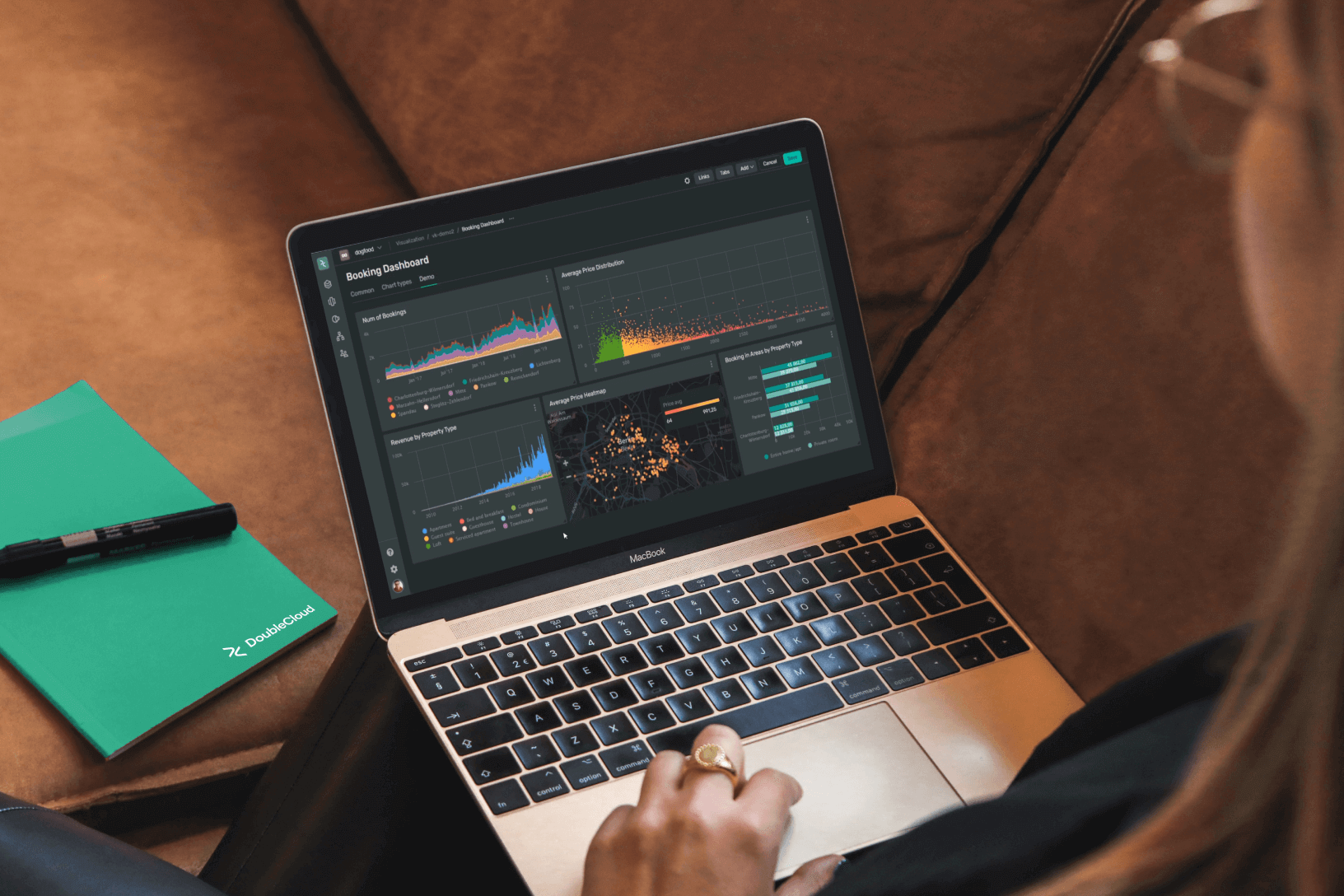
Data visualization tools
There are several data visualization tools available to meet your requirements. Ensure you have an open-source site or a mere graph in Excel or Google Charts before committing to one. The following are some common statistical graphics tools that may be useful to you:
-
JupyteR
-
ChartBlocks
-
D3.js
-
FusionCharts
-
Grafana
-
Dundas BI
-
Power BI
-
Infogram
-
Tableau
-
Google Charts
How can DoubleCloud help with data visualization?
DoubleCloud is a platform that helps companies that rely on data make their data work better for them. It doesn’t directly make pretty pictures or graphs, but it helps in a different way. It provides a strong and reliable foundation for companies to store and process large amounts of data quickly and efficiently.
This is important because you need a proper system to handle the data before making excellent visualizations. DoubleCloud data visualization tool helps companies have that solid system to create meaningful and compelling visualizations.
Final words
When making data visualization decisions for a company, leaders need to have the best information possible. Even if they have access to powerful business intelligence tools that analyze data, it’s not helpful if they can’t understand and communicate the results effectively.
That’s where statistical graphics come in. It’s like a bridge that connects the smart insights artificial intelligence (AI) provides to the real world of business strategy. Using the right pictures and graphics to show the data can greatly impact the company’s direction.
DoubleCloud provides backup, security, and support, which can help ensure the integrity and availability of data, further facilitating the data visualization process.
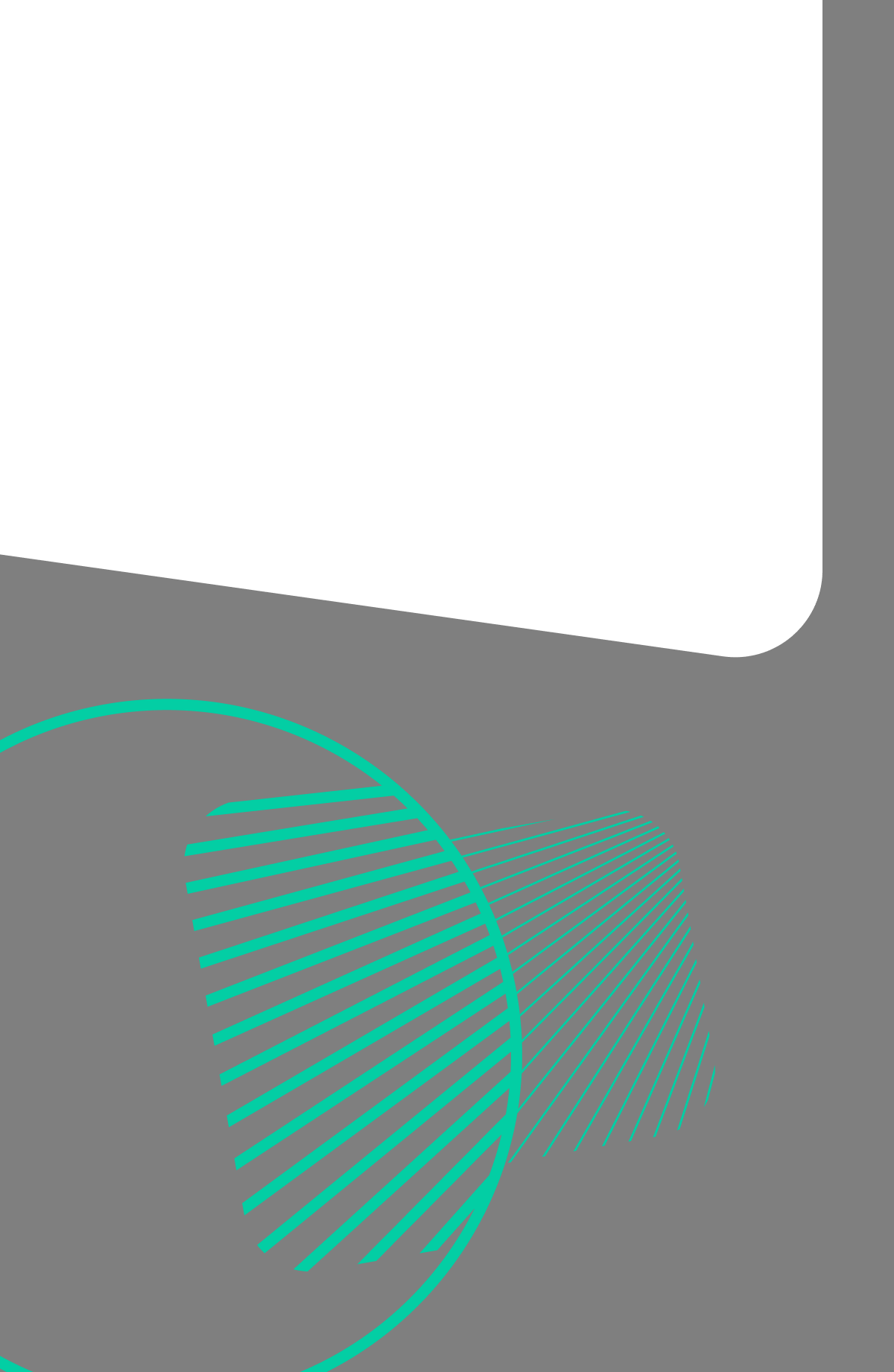
DoubleCloud Visualization. Get insights with ChatGPT!
Don’t waste time reading numerous reports and manually analyzing data — rely on AI-Insights and get fast and accurate conclusions.
Frequently asked questions (FAQ)
How is data visualization used by analytics?
How is data visualization used by analytics?
Information visualization is like a special tool that helps experts understand and make sense of complicated data. It’s like using a magnifying glass to see things more clearly. Analysts look at the data and use visualizations to find patterns, trends, and connections. This helps them figure out important information and make smart decisions based on the data. It’s like having a map that shows the way in a big, confusing world of numbers and information.
What are the key benefits of using data visualization in small and medium-sized businesses?
What are the key benefits of using data visualization in small and medium-sized businesses?
What types of data visualizations are most suitable for real-time analytics?
What types of data visualizations are most suitable for real-time analytics?
Start your trial today