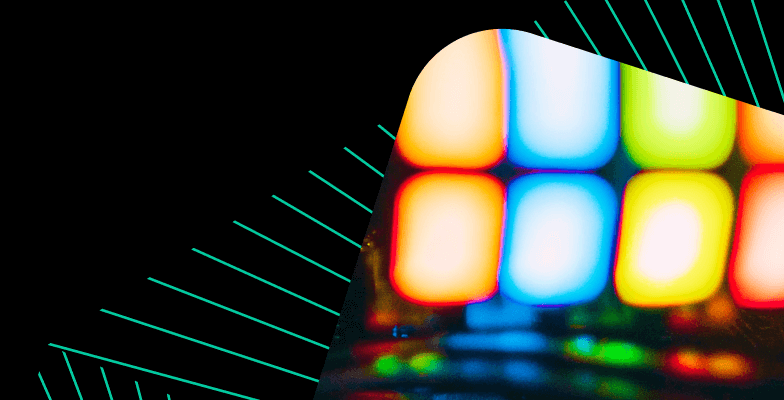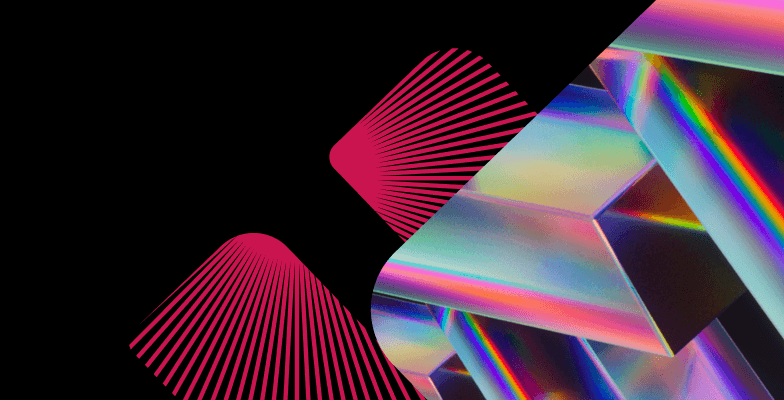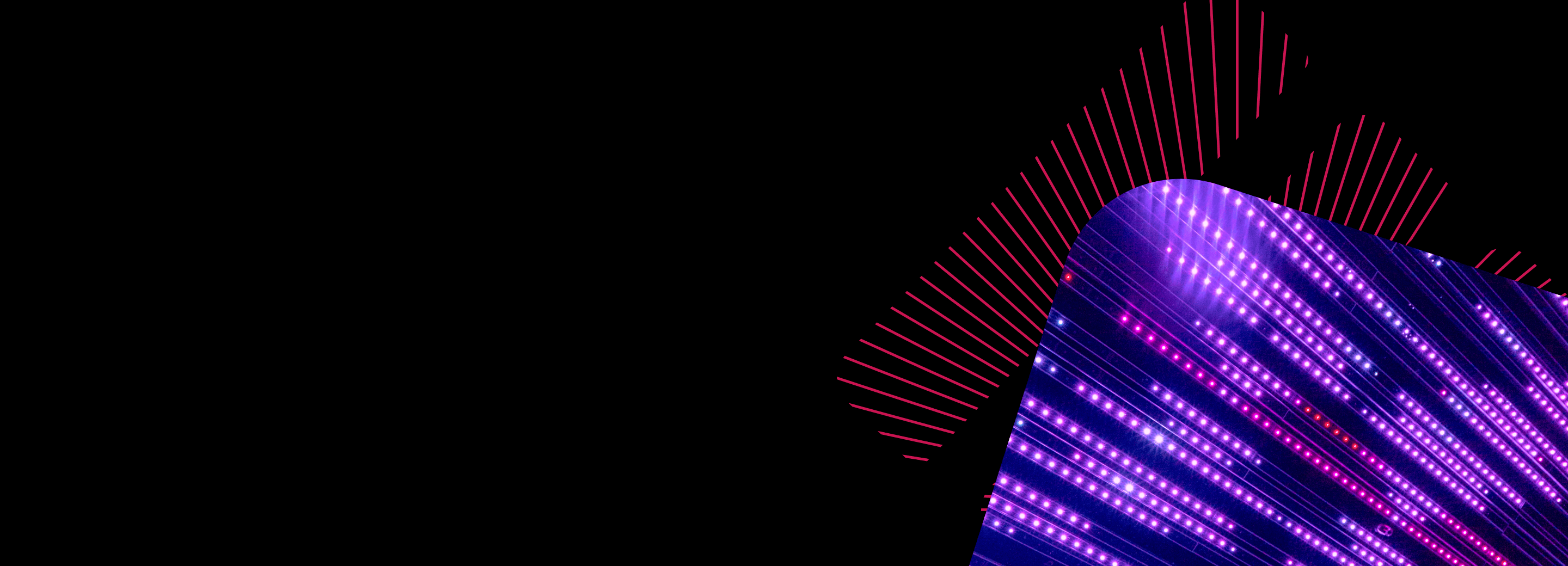
Introducing new WebSQL editor for ClickHouse
We’re excited to introduce a WebSQL editor designed to enhance your experience with ClickHouse databases. The editor allows you to write and execute ad-hoc queries effortlessly from our console — you can access it from the cluster overview page.
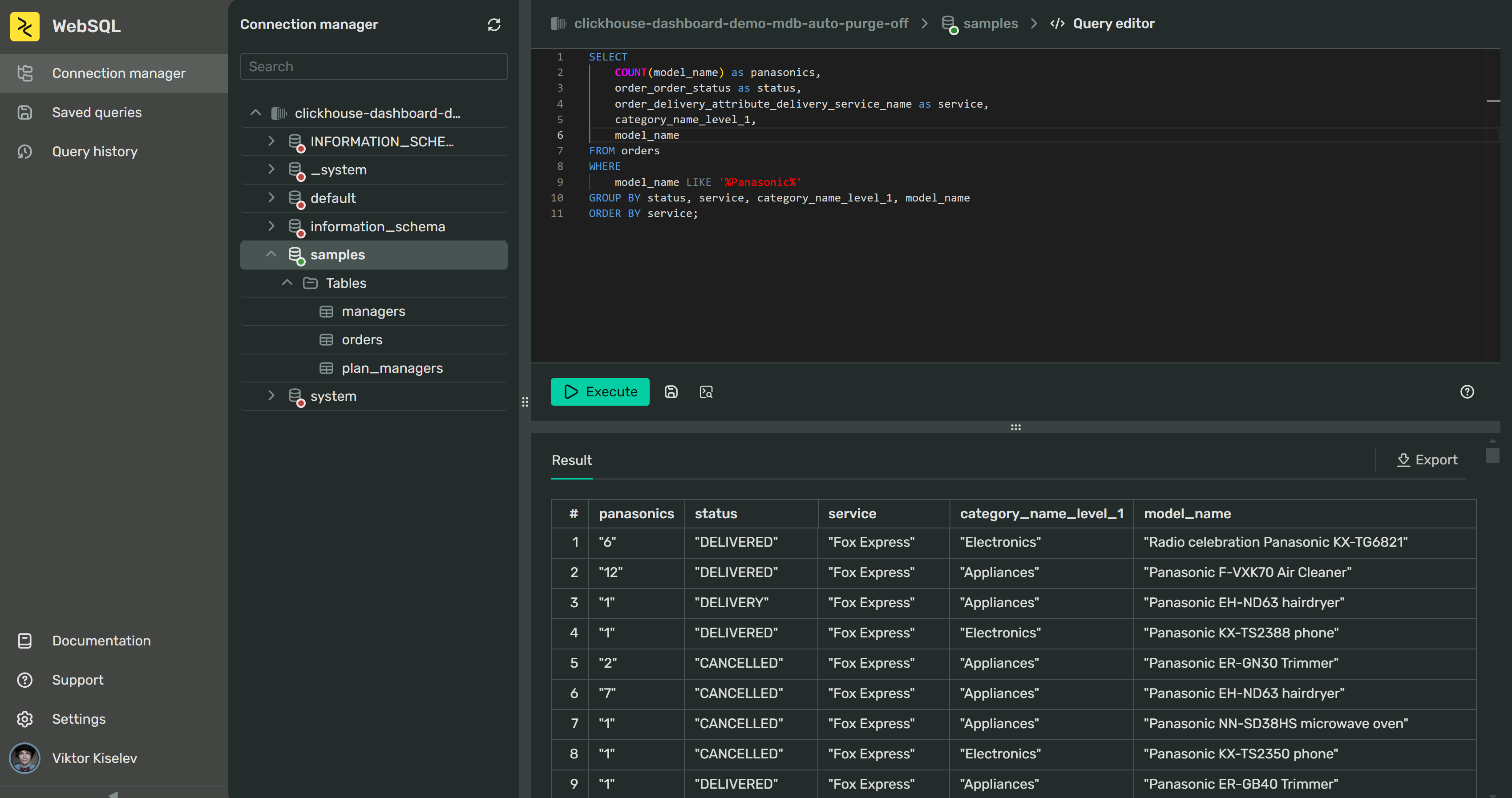
Previously, to run an ad-hoc query, you needed an external SQL editor or had to use ClickHouse’s built-in console, which has many limitations. Now, with just one click and without adjusting allowlists, you can access a fully-fledged WebSQL console with auto-suggestions, query history, and query templates.
Key features of the WebSQL editor:
-
Enhanced IntelliSense capabilities: The editor provides enriched auto-suggestions for tables, columns, ClickHouse functions, and subqueries, helping you write queries faster and with fewer errors.
-
Query management: Save queries for future use and create reusable templates to streamline your query-writing process.
-
Query history: Easily access and review your previously executed queries.
-
Database and table overview: Get a quick summary of tables and information for each table and view, including size, number of rows, columns and their types, primary keys, and more.
-
Seamless security and provisioning: No need to manually add your IP address to allowlists or copy and paste login credentials. The system automatically provisions secure access under system permissions. Additionally, you can use a custom user if you require specific permissions for the cluster. This new tool simplifies data access and management in ClickHouse databases, making your workflow more efficient and secure even with BYOC deployments.
You can find a detailed overview of the WebSQL editor in the documentation.
Get started with DoubleCloud