Create an API key
This page explains how to create an API key for a service account, so that you can create and manage your DoubleCloud resources using the API or Terraform.
Before you start
- If you don’t have a service account, create one.
Create an API key
-
Go to the Project settings
-
Switch to the Service accounts tab.
-
Select a service account to create an API key for.
-
Under API keys, click Create key. You’ll see the following dialog:
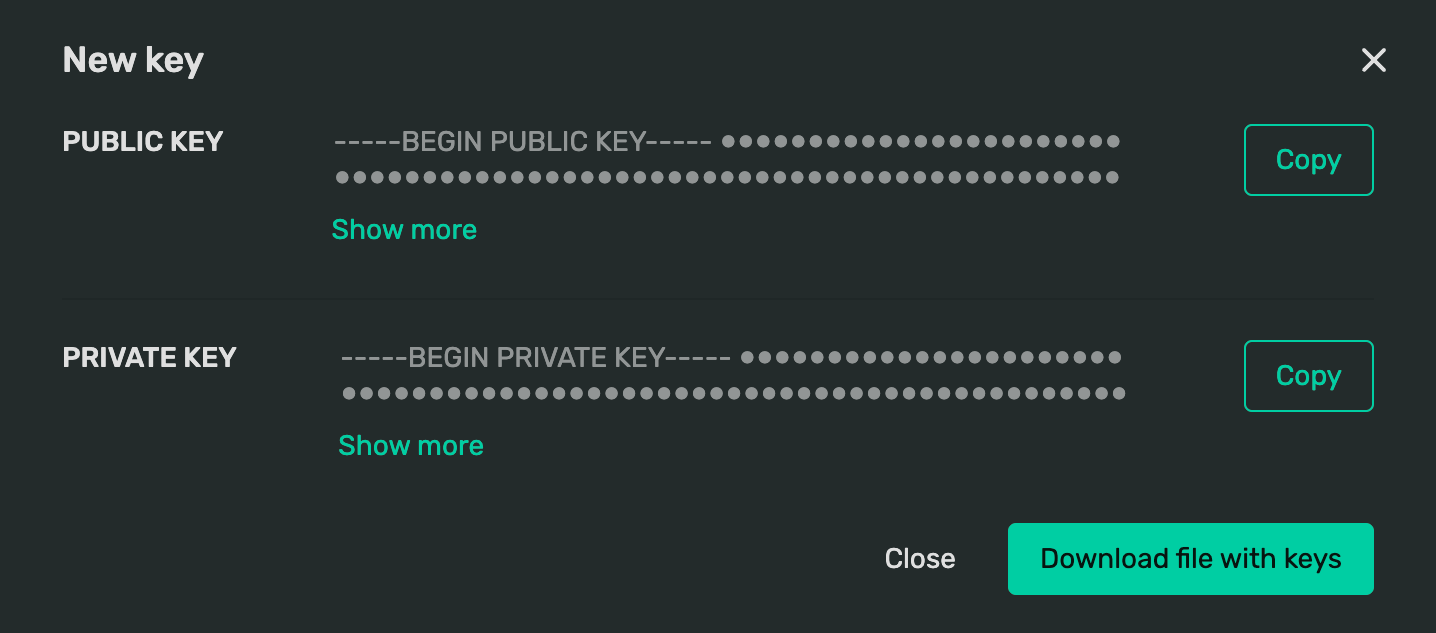
-
Copy the Private key and the Public key values and store them in a secure place.
You can also download the keys in a JSON file by clicking Download file with keys.
Warning
You won’t be able to access the keys after you close this dialog.
See also
Previous