Manage row-level access in datasets
You can manage row-level access to data on a dataset and data source levels.
Dataset level
To manage row-level access at the dataset level:
-
Open your dataset.
-
On the right of the field you want to manage, click
You'll see the Field permission settings dialog:
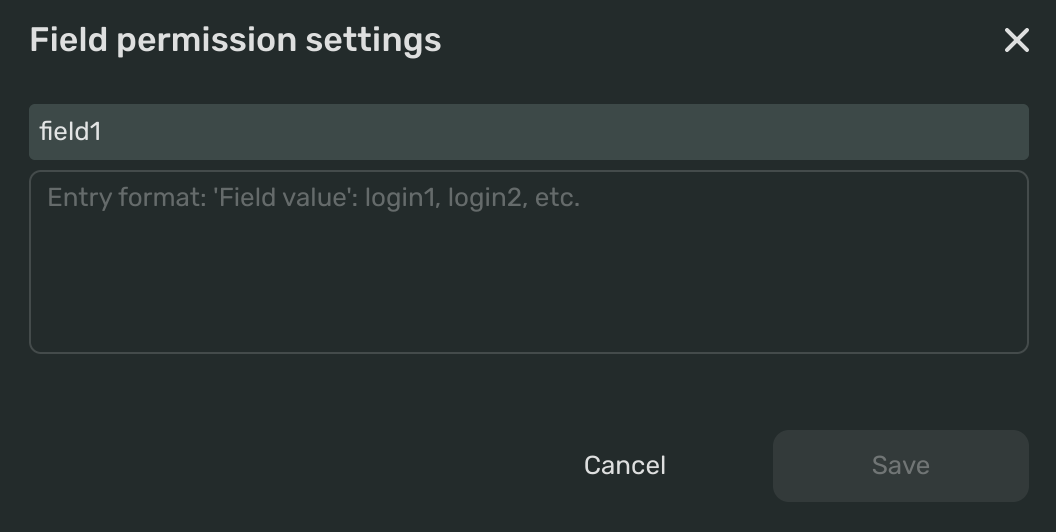
-
In the text field, specify the values to restrict access as follows:
'[value 1]': user_email_1, user_email_2, user_email_3 '[value 2]': user_email_2For example, to give a user with the email
cto@your_company.comaccess to theCompany-internal-IDvalue of thecompany-namefield, write the following configuration:'Company-internal-ID': cto@your_company.comFor more information, see Row-level security in Visualization.
-
Click Save.
Now, the
Company-internal-IDvalue is accessible only to thecto@your_company.comaccount. -
Save the changes to your dataset.
Data source level
To manage row-level access at the data source level:
-
Add a
user idfield to your data source. We'll use this field for filtering.You can add a new table to this field and join it using the
JOINoperator. -
Add this field to the dataset you want to manage.
-
Open your dataset.
-
On the right of the field you want to manage, click
-
In the field permissions settings, add
userid:useridand click Save. -
Save your dataset.