Manage a service account
To manage your service account:
-
Go to the Service accounts tab of the Members page in the console.
-
Select the account you want to manage.
Edit a service account name
To rename your service account:
-
In the top-right corner of the page, click Edit.
-
Enter the new name and click Submit.
Edit service account permissions
To edit service account permissions:
-
In the top-right corner of the page, click Edit permissions.
-
Assign permissions to your service account and click Submit.
You'll see your new service account's permissions information page:
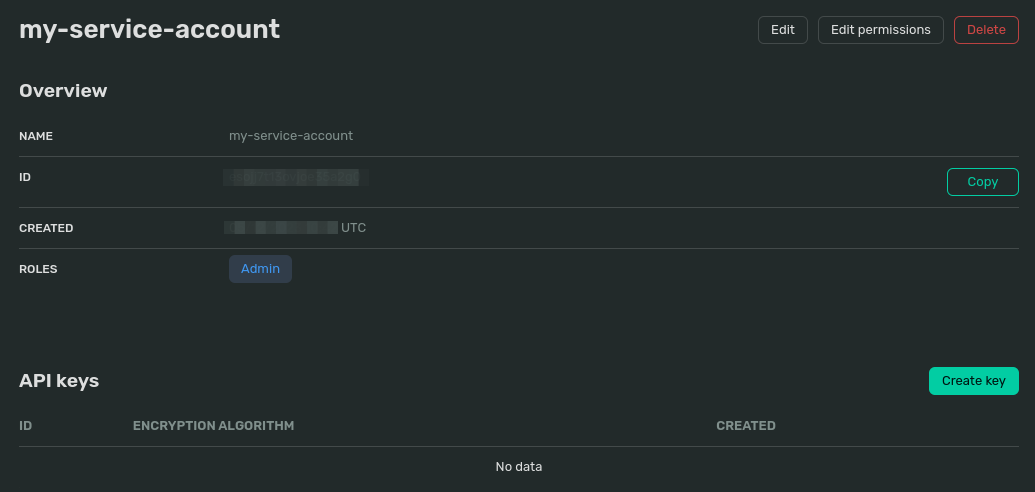
Create public and private API keys
For instructions, refer to Create an API key.
Delete an API key
-
Under API keys, find the key you want to delete and click
-
In the dialog window, confirm deletion and click Delete.
Previous