Manage dashboard settings
To manage your dashboard's settings, follow these steps:
-
Open your dashboard.
-
Click Edit in the upper-right corner of the page.
-
Click
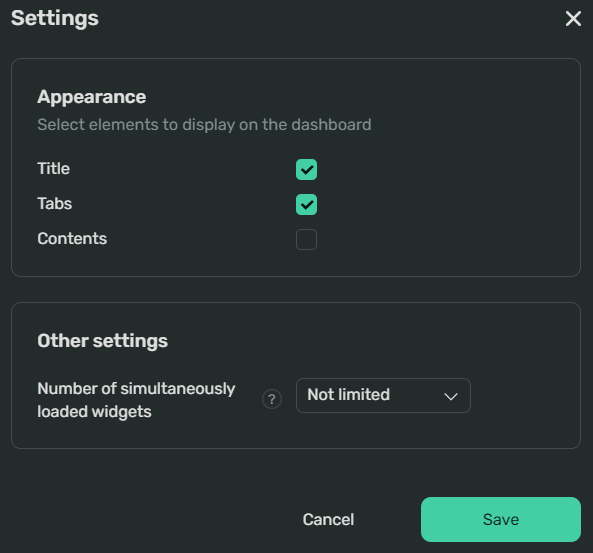
-
Under Appearance, select the dashboard elements to display:
-
From a drop-down menu under Other settings, select the Number of simultaneously loaded widgets.
Tip
This can be useful when data source for the dashboard isn't suitable for a big number of parallel queries.
-
Click Apply.
-
Click Save in the upper-right corner of the page.
Previous
Next