Peer connections
DoubleCloud VPC allows you to create peering connections between your own VPC and another managed network.
You can see a list of your networks in the management console if you open the VPC service on the Connections tab. Each connection on this tab has the following properties:
-
Network status
-
Creation date and time
-
Your network being connected
-
Information about the peered network:
-
Provider
-
IPv4 CIDR
-
IPv6 CIDR
-
Provider network ID
-
Provider Region
-
Provider Account
-
-
Managed IPv4 CIDR
-
Managed IPv6 CIDR
-
Peering Connection ID
Warning
When you connect to a cluster via a peering connection from VPC, you need to use a private address instead of the normally used public address.
To obtain a cluster's private connection string, go to the cluster overview page. Under Connection strings, switch to the Private tab:
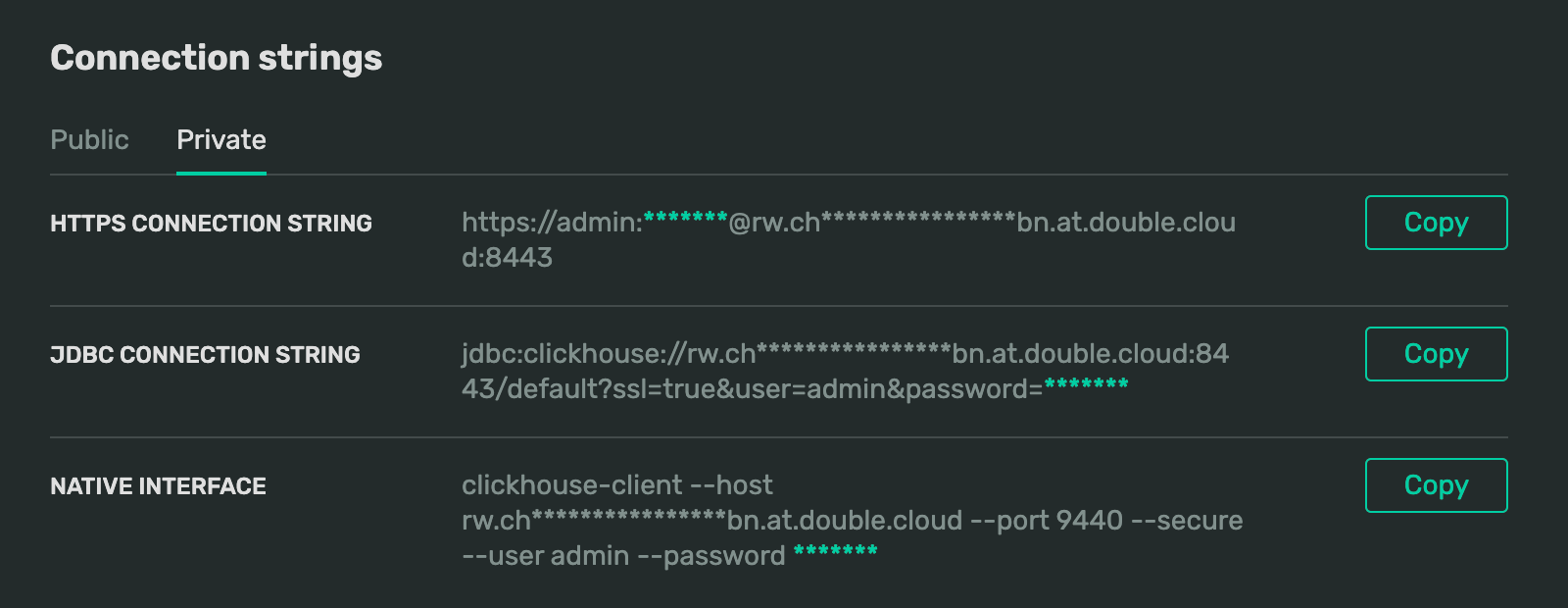
You can also connect to a certain host on your cluster. The structures of a cluster and a host connection string differ as follows:
-
Public address:
rw.<cluster_id>.at.double.cloud # or <host_name>.<cluster_id>.at.double.cloud -
Private address:
rw.<cluster_id>.private.at.double.cloud # or <host_name>.<cluster_id>.private.at.double.cloud