Filter Transfer logs
You can filter logs by level and by date and time.
Filter logs by level
-
Go to the Transfer
-
Select a transfer.
-
Switch to the Logs tab.
-
Open the dropdown that lists log levels and select the levels you want to display:
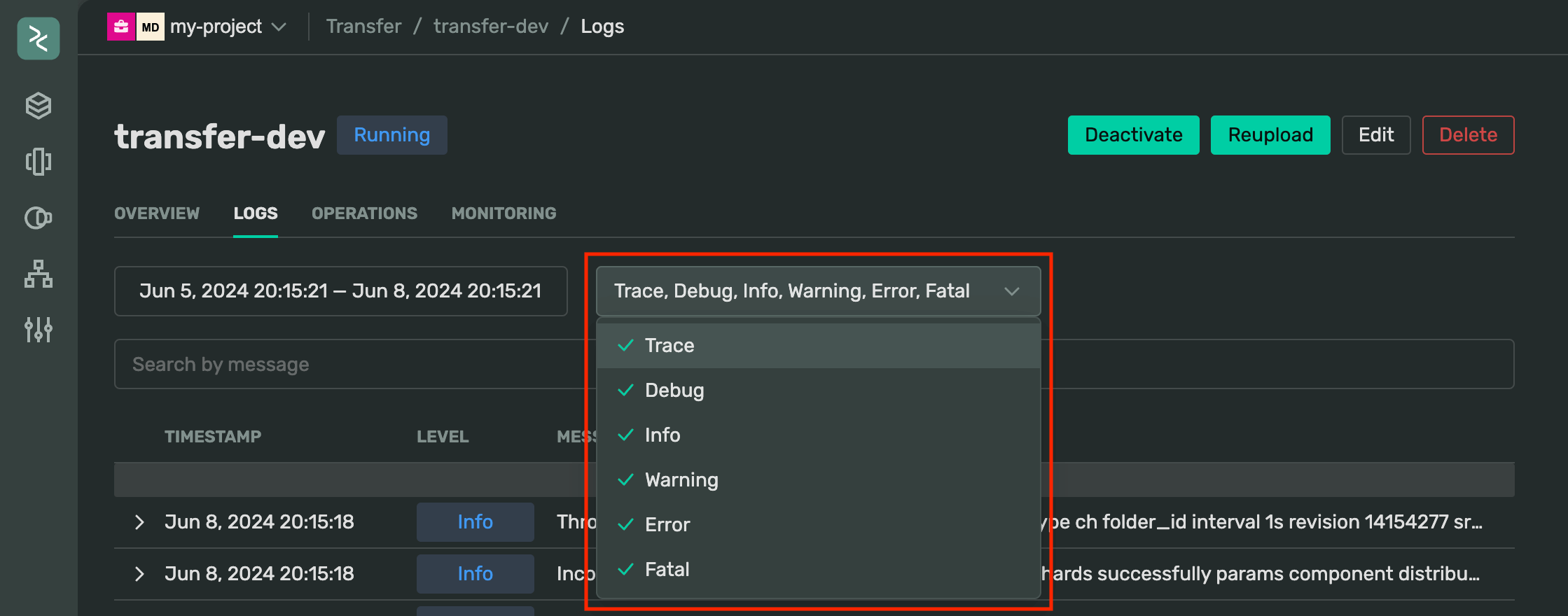
The log list refreshes automatically as you select the levels.
For more information, refer to log levels.
Filter logs by date and time
-
Go to the Transfer
-
Select a transfer.
-
Switch to the Logs tab.
-
Click the field that displays the time period and select the start and end date and time:
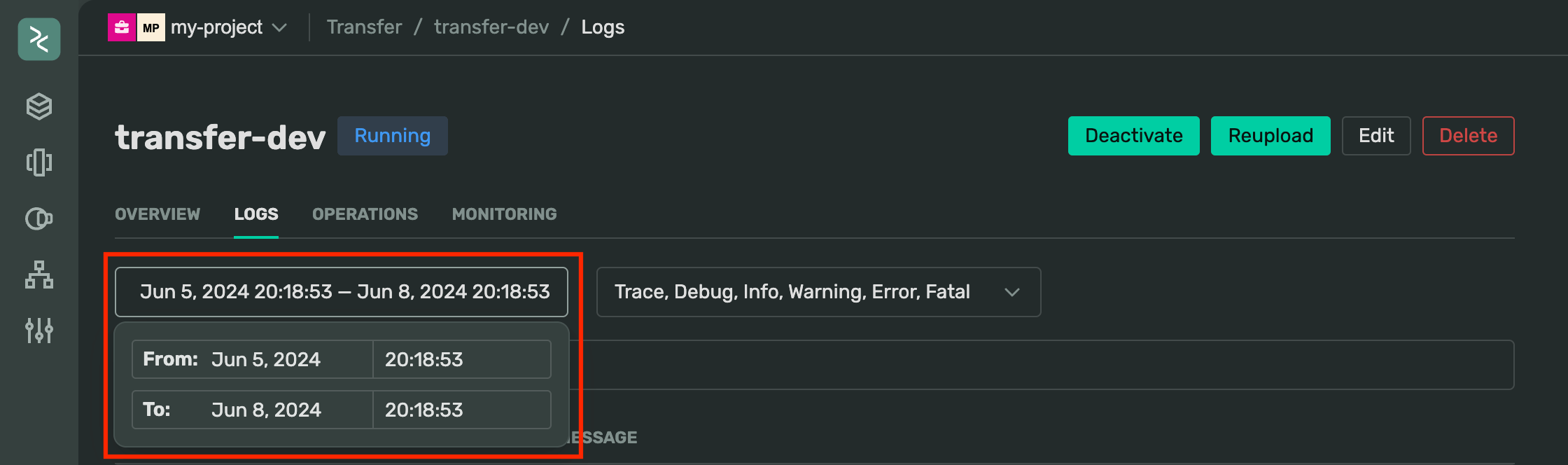
-
Click outside the selection block to display logs for the selected time period.