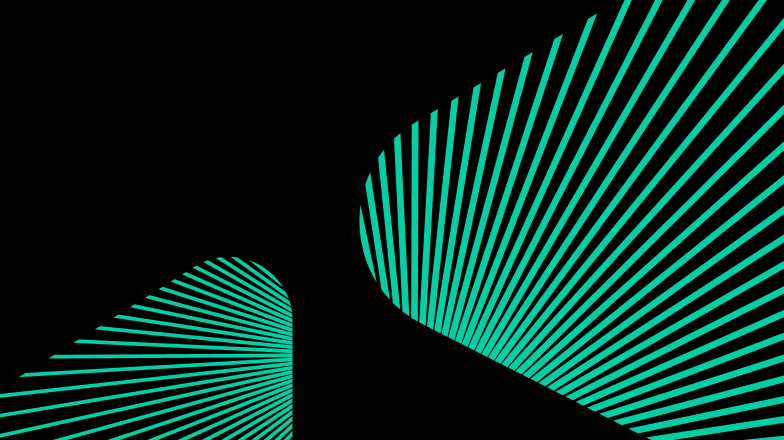Row-Based Architecture

What is ClickHouse: A revolutionary tool for real-time data processing
ClickHouse is an open-source column-oriented database management system. It is prevalent amongst IT organizations due to its fast data processing capabilities and scalability. ClickHouse’s high-performance query processing is ideal for big data and online analytical processing.
This article will discuss what is ClickHouse development and how organizations use it for data storage and processing. Furthermore, we will also discuss its shortcomings and whether it is the right fit for you.
What is ClickHouse? About the Platform
ClickHouse was initially developed in 2009 by Yandex, Russia’s largest technology company, to power the Yandex.metrica analytics platform. Its initial development was an experiment to check whether it was viable for analytical reports. However, as its demand and usage grew, it was open-sourced to the public in 2016 under the Apache 2 license.
ClickHouse is a SQL-based, column-oriented DBMS popular for its fast performance, fault tolerance, and high scalability. Being column-oriented means that it stores each column independently. The column storage architecture allows the database system to retrieve only a small subset of columns from the table without having to process entire data rows. This allows ClickHouse to run SQL queries rapidly and process data and generate reports in real-time.
Over the years, ClickHouse has gained massive adaptability and popularity amongst several Tech giants. Let’s talk about what ClickHouse is capable of and who should use it.
Firstly, Who is ClickHouse for?
ClickHouse specializes in the storage and processing of large amounts of data. The massive database system offers several features that are enjoyed by many data specialists. Some of its common uses are by:
-
Data Engineers: Engineers use ClickHouse to build robust ETL and ELT pipelines. These are specifically useful in situations where datasets are large and high-velocity.
-
Data Analysts: Since ClickHouse is optimized for OLAP, data analysts are able to build complex analytical reports within a few minutes.
-
Business Intelligence: ClickHouse allows BI developers to create real-time dashboards with streaming data pipelines. These dashboards are used to analyze business performance and make critical decisions.
-
DevOps: DevOps teams handle the configuration and deployment of ClickHouse clusters. They are responsible for monitoring cluster health and performance and establishing disaster recovery protocols.
Why ClickHouse Is Important for Businesses, Data Engineers, Analysts, and Others
ClickHouse is an online analytical processing (OLAP) database. It offers features that benefit businesses, data engineers, analysts, etc.
Perhaps the biggest woes for data engineers circle around the time complexity of complex data queries, especially with enormous databases. Processing billions of rows with a traditional database system can take several hours. The time delay also damages businesses relying on data reports for information and critical decisions. Large datasets also rack up the storage cost of the system.
ClickHouse stores data in an efficient and compressed format and can process billions of rows (Gigabytes of data) in seconds. It processes all queries in a low-latency, real-time environment and facilitates the building robust pipelines and data warehouses. This allows engineers and analysts to quickly experiment with different data models and build reports for business leaders. Businesses, on the other hand, enjoy a competitive edge by understanding data and speeding up the decision-making process.
What Do Column-Oriented Database Management Systems Do?
Universal DBMSs slow down or start burning through server capacity when loads get heavier. A traditional database system stores data in the form of rows. This storage method takes a toll on the database engine, and the system becomes very slow when the number of records climbs into the billions. When creating reports, traditional databases must analyze every element of a row even if the report requires otherwise. Not even optimization — correctly configured keys and indexes — gets samples built faster with quantities that large.
Column-oriented DBMSs were invented to handle analytical data, storing it in… you guessed it… columns. Indicator reports are much easier to compile with one set of values per column. Column-oriented DBMSs are best suited for online analytical processing (OLAP). These tasks typically involve the following factors:
The vast majority of queries are for reading.
-
Data is added and updated in fairly large batches (> 1000 rows) rather than one row at a time or not at all.
-
Data is added to the database but not modified.
-
Reading uses a fairly large number of rows in the database but only a small subset of columns.
Traditional DBMSs perform poorly for analytics compared to OLAP DBMSs.
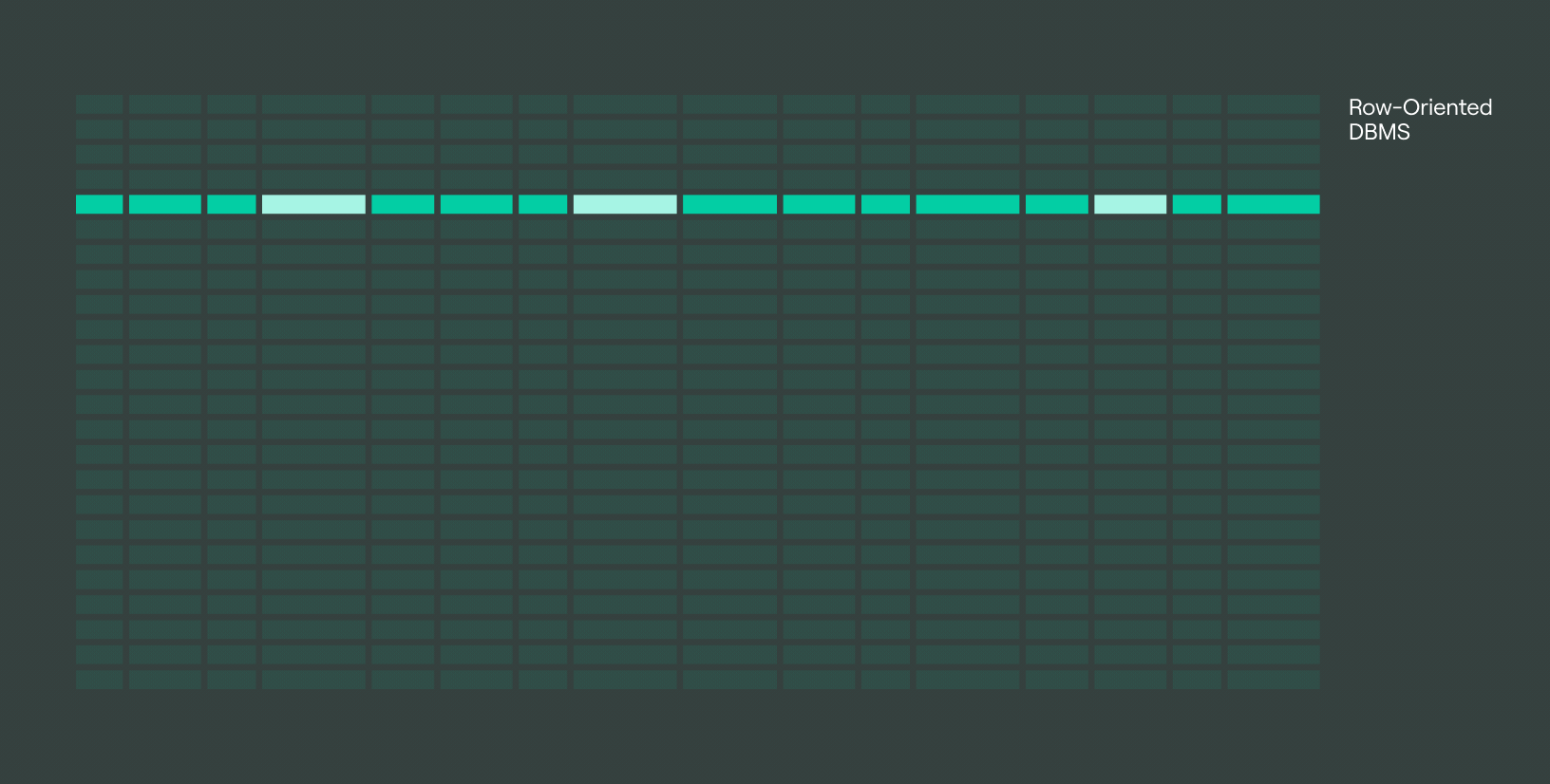
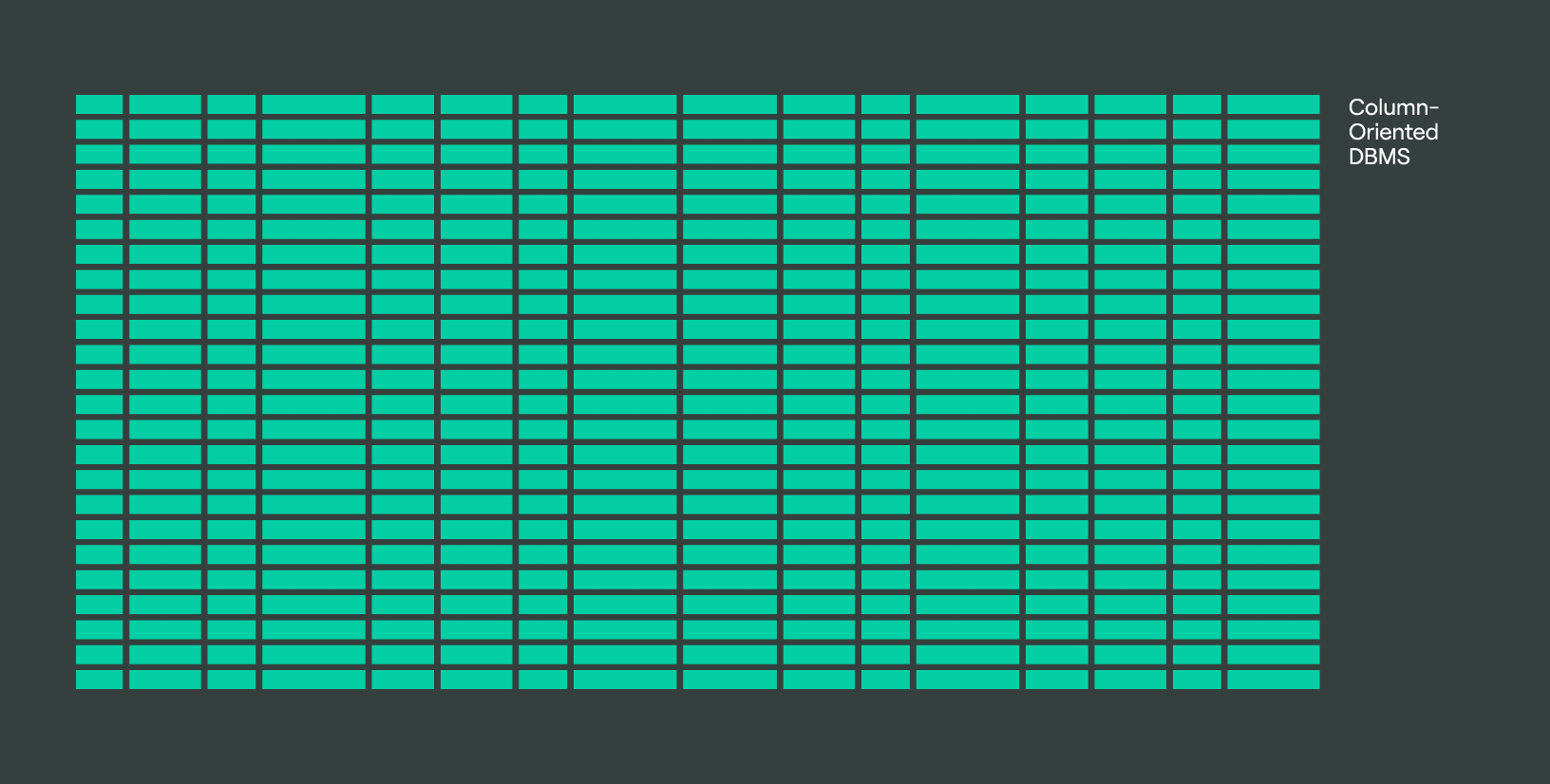
Column-Based Architecture
Understanding ClickHouse Architecture
The ClickHouse architecture consists of a column-based data processing engine, merge-tree-based replication, distributed query execution, and other design patterns to establish a robust system.
The data processing engine stores data in chunks of columns and is processed using a vector calculation approach. The vector computation engine performs operations on column values as arrays rather than individual values. The vector calculations reduce the overall data processing cost, making ClickHouse easily deployable on mid-range servers.
Furthermore, the built-in replication capabilities increase the systems fault tolerance, improve load-balancing and allow for distributed query execution for faster processing.
Each of these features makes ClickHouse stand out from traditional DBMS. Let’s discuss them in detail.
Main Features of ClickHouse
Columnar Storage Format
The columnar storage format stores each column of data independently. This allows the system to execute complex queries within a few seconds, requiring only a few columns. It also allows for column-wise data compression for efficient storage use. However, the downside here is that queries that work with all columns in a row become exponentially slower.
In this article, we’ll talk about:
- What is ClickHouse? About the Platform
- Firstly, Who is ClickHouse for?
- Why ClickHouse Is Important for Businesses, Data Engineers, Analysts, and Others
- What Do Column-Oriented Database Management Systems Do?
- Understanding ClickHouse Architecture
- Main Features of ClickHouse
- ClickHouse Ecosystem
- What Is Clickhouse Used For? Use Cases
- Who Uses ClickHouse?
- When Should I Not Use ClickHouse?
- Disadvantages of ClickHouse
- How Difficult Is It to Set Up and Manage ClickHouse?
- How DoubleCloud helps with ClickHouse?
- Final Words
High Performance and Scalability
ClickHouse’s high-performance capabilities are mostly due to its column-based storage, asynchronous multi-master replication, and distributed query processing. These allow ClickHouse to process large volumes of data and handle multiple query operations in parallel without any hit to performance.
Data replication and partitioning make ClickHouse an easily scalable database. New nodes can easily integrate into the existing system as data loads grow. Processing tasks are distributed amongst available nodes to maintain performance under heavy loads. Additionally, ClickHouse uses a special index design with a primary index attached to a group of rows instead of each row individually. The sparse index makes ClickHouse extremely memory efficient.
SQL support
ClickHouse uses SQL to load and modify data into various forms. This is an essential inclusion as the vast majority of developers are already familiar with the language. The support for extended SQL language makes ClickHouse easy adoption for new users.
Read more — ClickHouse as Storage Engine for MySQL? An Experimental Approach
Support for Complex Queries
With SQL, ClickHouse allows users to write complicated queries for creating custom reports. ClickHouse supports aggregation, grouping, window functions, sub-queries, and many others for complex data analytics. It also supports nested data structures, which are essentially tables inside a cell. Nested data structures allow users to pack extra data inside a table for better structure and hierarchy.
Real-time Data Processing Capabilities
All of ClickHouse’s architecture and design features previously discussed give it real-time data processing capabilities. ClickHouse can generate instantaneous results even when inserted data has billions of rows. It can utilize entire random access memory (RAM) and all CPU cores across server clusters. The fast processing allows it to operate in a low-latency environment and generate real-time analytics for dashboards.
Compression and Data Partitioning Options
ClickHouse uses efficient compression algorithms such as LZ4, Zstd, and Brotli. The compression method is set in the configuration file and can compress data with up to a factor of 5. Furthermore, since data stored in columns have similar traits, compression is more effective than traditional systems.
Data partitioning in ClickHouse occurs based on particular column values, usually a time-series (primary key) column such as insertion date. Partitioning helps with data access as multiple nodes can access data in parallel from different partitions.
Massive Parallel Processing
Parallel processing is a major part of the ClickHouse data processing engine. It boosts query execution by dividing tasks amongst multiple worker nodes. Parallel processing benefits insertion operations, processing data, and querying records.
ClickHouse Ecosystem
Besides being a blazing-fast DBMS, ClickHouse offers extended functionality via integrations with third-party tools and plugins. These functionalities include connections with alternative systems, data visualizations, etc.
Integration With Popular BI and Data Visualization Tools
Integrating business intelligence tools allows users to build complex visualizations with a few clicks. Data visualizations help understand data trends and extract valuable insights. ClickHouse supports out-of-the-box integrations with several popular BI tools such as Tableau, Grafana, and PowerBI. The entire library consists of many other external platforms, although some require connector installations.
Third-party Plugins and Extensions
Third-party integrations for ClickHouse can be categorized into three support levels:
-
Core: Plugins that are built and maintained by ClickHouse.
-
Partner: Integrations built and maintained by third-party software vendors.
-
Community: Plugins built, maintained, and supported by the ClockHouse community.
These extensions are further broken into 4 categories, namely, Language Client, Data Ingestion, Data Visualization, and SQL Clients for database connectivity. The table below highlights the main plugins for each category.
|
Category |
Name |
Description |
|
Language Client |
Go |
A GO native interface for connecting to ClickHouse |
|
Language Client |
Java |
Java Client for ClickHouse |
|
Language Client |
NodeJs |
NodeJs Client for ClickHouse |
|
Language Client |
Python |
Suite of Python packages for connecting to ClickHouse |
|
Data Ingestion |
Amazon S3 |
Extract, Load, and Transform data from S3 buckets |
|
Data Ingestion |
Redpanda |
Streaming data platform to insert data in real-time |
|
Data Ingestion |
dbt |
dbt package to transform data in ClickHouse |
|
Data Ingestion |
Apache Airflow |
Open-Source workflow management platform |
|
Data Visualization |
Metabase |
Open-Source UI tool for data visualization |
|
Data Visualization |
Superset |
Data visualization tool, ideal for streaming data dashboards |
|
Data Visualization |
Grafana |
Open-Source UI tool for data visualization |
|
Data Visualization |
Explo |
Data visualization tool for real-time analytics |
|
SQL Client |
ClickHouse Client |
Native console client for ClickHouse |
|
SQL Client |
DataGrip |
Database IDE with dedicated support for ClickHouse |
|
SQL Client |
Tablum.io |
Ingests data from multiple data centers and clients |
|
SQL Client |
JupySQL |
Native SQL Client for Jupyter Notebooks |
Community Support and Resources
ClickHouse’s community support is unlike any other. The Github project has over 1200 contributors, almost 6000 forks, and approximately 30,000 stars. Moreover, the project has extensive documentation, academic training, and a dedicated support program for 24×7 support. They also maintain a Slack channel to have all user queries answered.
Querying and Optimizing Performance
The ClickHouse team has made some important architectural decisions that allow it to execute queries in the most efficient way possible. The sparse primary index limits the data that ClickHouse has to read from the disk. The primary index is based on the binary search algorithm and operates with a complexity O (logN). ClickHouse also implements the AggregatingMergeTree to compile values that are usually not aggregatable. With the right syntax, this approach can speed up last-point queries up to 400x.
Moreover, ClickHouse also implements projections. These hidden tables store information in an aggregated form from the original table. When aggregation queries are run, pre-calculated values from these tables are returned to save compute and display time.
What Is Clickhouse Used For? Use Cases
ClickHouses fast data processing capabilities and analytics engine makes it a great fit for stream data processing and real-time dashboards. Some common ClickHouse use cases are:
-
Analytics and Business Intelligence: Build dashboards and custom reports for implementing corporate road maps and business decision-making.
-
Log and Event Processing: Process logs and events for fast-paced systems such as social media platforms and the gaming industry.
-
IoT Data Storage and Analysis: Store and process raw data from IoT devices in real time. The processed data can be used for analysis, machine learning, or triggering further actions.
-
Clickstream Analysis: Capture and store visitor behavior information from websites. This includes buttons clicked and pages viewed. This information is vital for targeted marketing and business analysis.
-
Time-series Data Processing: Process a stream of data for time-series analysis. Thai helps build financial reports for business forecasting or machine-learning applications like stock price prediction.
Who Uses ClickHouse?
ClickHouse has found a massive fanbase amongst some of the top IT organizations. It is used by popular names including
-
Microsoft
-
Disney+
-
Ebay
-
Uber
-
GraphQL
These companies use ClickHouse for real-time analytics, stream processing, metrics & logging, and machine learning and data science.
When Should I Not Use ClickHouse?
ClickHouse is a lot of things, but what it is not is a one-size-fits-all solution. Due to its fast capabilities, many users may be tempted to use ClickHouse for their systems. However, it is important to understand ClickHouse’s limitations and whether it fits your needs.
The columnar design of ClickHouse makes it great for retrieving data from selected columns in case of analytical processing. However, when working with entire rows, the query performance drops drastically. So if your workflow requires handling entire datasets, then ClickHouse is probably not for you.
Moreover, ClickHouse is optimized for read and insert operations for large datasets and struggles with table alterations. So if your work includes frequent updates or deletions, you might want to look for better alternatives.
Lastly, ClickHouse should not be used as a key-value storage database. The reason is that it is an OLAP system, and you can find several external key-value store alternatives.
Disadvantages of ClickHouse
Like any system, ClickHouse does not come without certain shortcomings. A columnar database is not something everyone is familiar with. Due to this, the database system can be challenging to understand for new users. On top of this, the column-based storage format makes ClickHouse useful only in OLAP-related situations.
Some other disadvantages include limited support for SQL, such as the inability to utilize JOINS properly and inefficient UPDATE and DELETE operations.
How Difficult Is It to Set Up and Manage ClickHouse?
Basic installation of the ClickHouse client is a fairly straightforward method. However, anyone who wants to utilize ClickHouse properly would want a custom installation with personalized configurations. This is where the challenge begins.
ClickHouse hosts several design patterns in its architecture that are not found in many DBMSs. Working with these new configurations, such as primary index selection, may require some getting used to. Overall, the setup and management do come with a steep learning curve but is easily understandable with a little experience.

5 Reasons Why ClickHouse Is ‘The’ Database For End-User Analytics
How DoubleCloud helps with ClickHouse?
With the oceans of unstructured data accumulating out in the world, real-time access is key. And that means database management systems like ClickHouse® have to get even better.
The next step for businesses should be transitioning to cloud solutions. That will let them quickly visualize data without lengthy hardware procurement and configuration processes, instantly configure dashboards, and analyze events and business processes in real-time.
The DoubleCloud managed database service helps deploy and maintain ClickHouse-based database clusters in different cloud infrastructures. You get all the benefits of a column-oriented DBMS without buying or configuring hardware, handling maintenance, or worrying about updates. DoubleCloud Managed Service for ClickHouse also makes your work far more secure even when you have cluster hosts in different areas of availability.
Final Words
ClickHouse is an amazing database system specialized for OLAP queries. It is a fault-tolerant system with linear scalability and the ability to process millions of rows within a few seconds. It is used by some of the top organizations for real-time dashboarding and analytics, machine learning and processing aggregated logs and metrics. Moreover, it supports SQL queries for complex analytics.
Its fast processing speed and distributed computing allow it to process large chunks of data for low-latency operations. However, the database system has a steep learning curve and a few limitations regarding its usability as a general-purpose database. While ClickHouse is great for reading large amounts of data, its performance significantly degrades with frequent update operations and queries that utilize entire rows.
Overall, ClickHouse has some amazing features that allow organizations to gain a competitive edge. It is a great choice for real-time analytics, dashboards, and reporting. However, if your workflows require frequent data updates, it is better to explore alternative systems.

DoubleCloud Managed Service for ClickHouse
Frequently asked questions (FAQ)
What does ClickHouse do?
What does ClickHouse do?
ClickHouse is a column-oriented database that runs analytical queries and generates data reports.
What makes ClickHouse different?
What makes ClickHouse different?
Is ClickHouse a data warehouse?
Is ClickHouse a data warehouse?
Is ClickHouse a SQL database?
Is ClickHouse a SQL database?
Is ClickHouse an OLAP Database?
Is ClickHouse an OLAP Database?
Get started with DoubleCloud